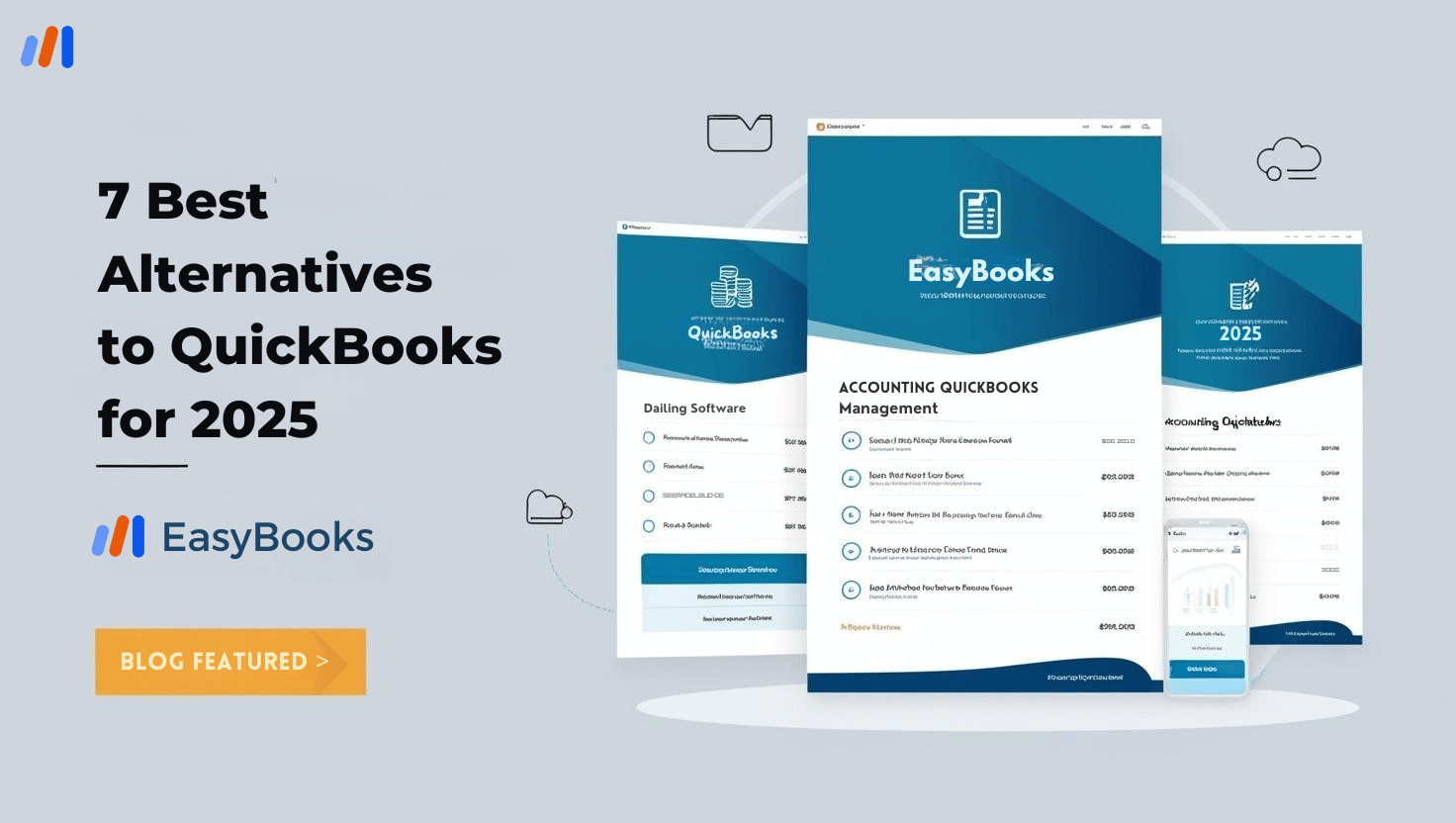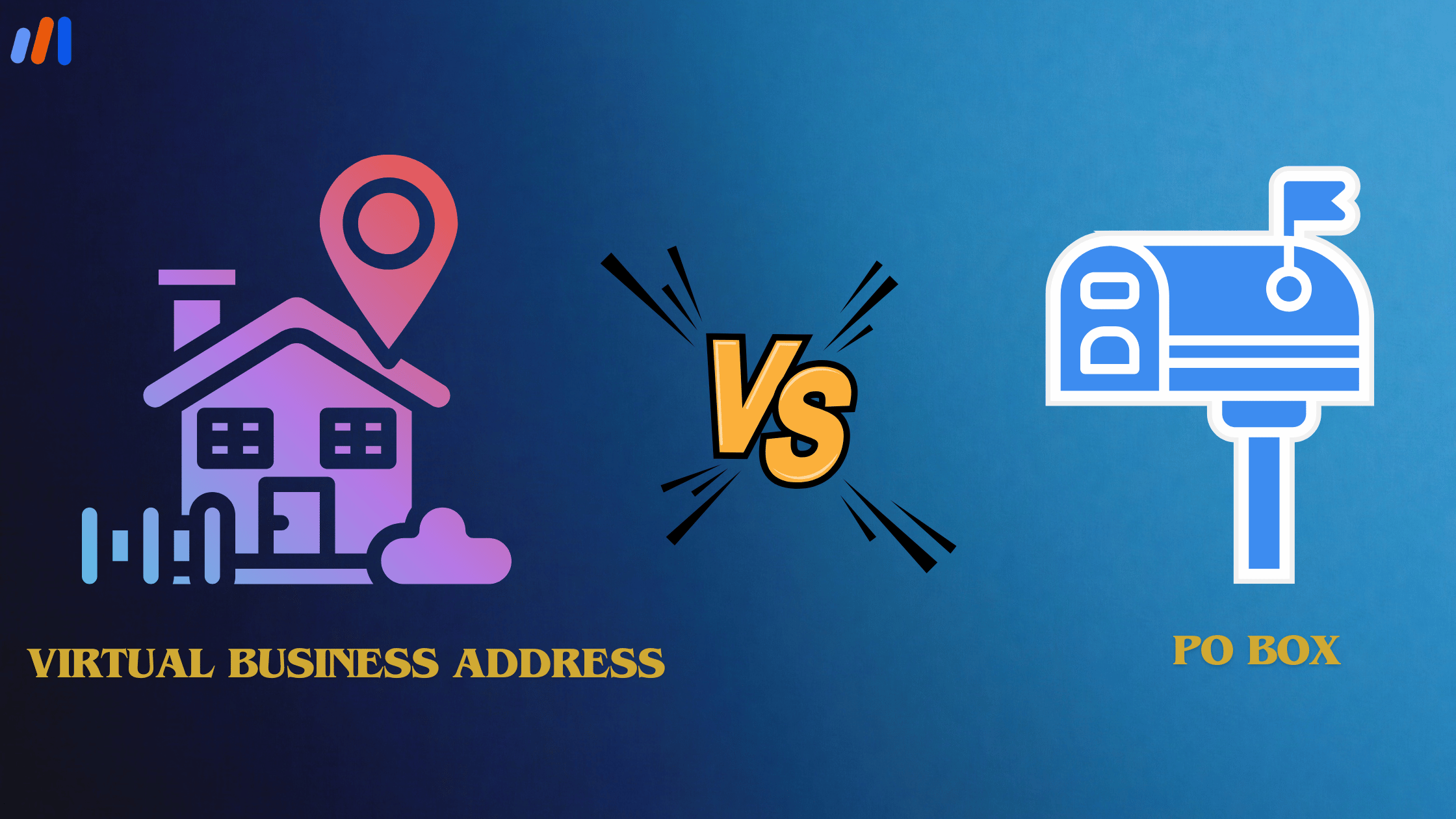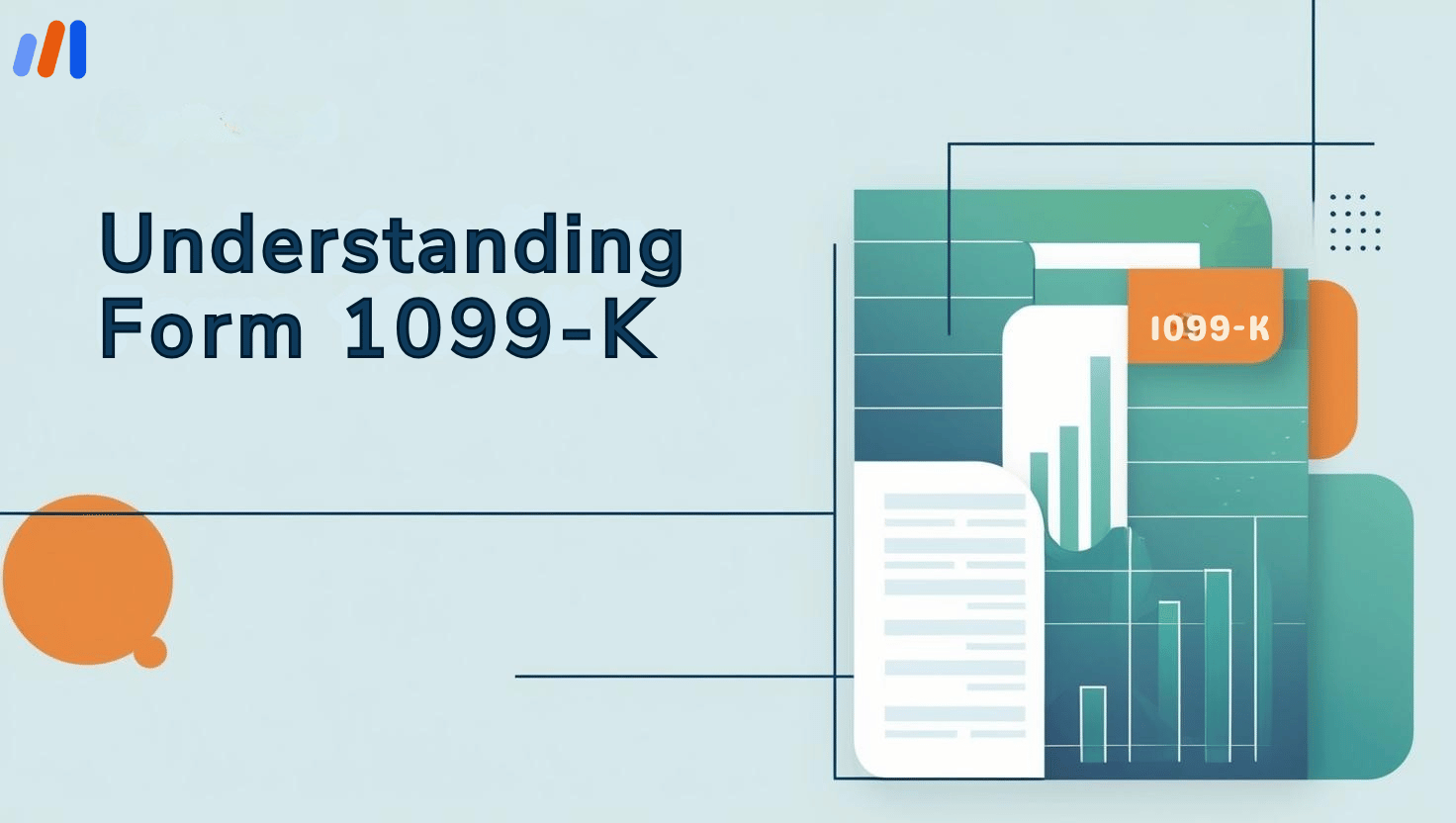QuickBooks has made its mark in accounting software, but it still isn’t the right option for everyone.
If you need a more affordable option that comes with specialized features or superior customer support, several other alternatives to QuickBooks would suit your needs in 2025.
This article will examine the top seven alternatives to QuickBooks along with their key features, prices, and why they are better suited for your business.
1. EasyBooks by EasyFiling – The Best Overall Alternative
Why Choose EasyBooks? Startups, small businesses, and solo entrepreneurs can greatly benefit from Easybooks by EasyFiling, which is designed as a comprehensive bookkeeping solution.
Instead of enfrenting the complex and expensive platform that Quickbooks is, small businesses can utilize EasyBooks’ platform which is much more user-friendly and comes with many automatic features.
EasyBooks is also a good fit for businesses that prefer end-to-end financial management because of its seamless integration with EasyFiling’s LLC formation and compliance services.
Key Features:
- Automated bookkeeping. User-friendly interface.
- Integration with LLC formation and compliance services.
- Pricing that beats Quickbooks.
- Global businesses have easy multicurrency access.
- Specialized customer support for small businesses.
- Expense tracking and bank reconciliation.
- Safe vault for storing financial information in the cloud.
- Payment tracking and invoice generation.
Pros and Cons:
Pros:
- Pricing that beats Quickbooks.
- Compliance services integration EasyFisling.
- Easy to use and simple to navigate.
- Great customer service.
Cons:
- Few highly advanced options for big companies.
- Branding isn’t as strong as Quickbooks.
Who is it best for?
For small business owners, freelancers, and start-up owners looking for an easy accounting solution, EasyBooks is perfect for you.
For businesses seeking a one-stop shop for bookkeeping and compliance help, EasyFiling’s integration with its other services makes this an extremely simple option.
2. Freshbooks – Best for freelancers and small businesses.
Service-based businesses and freelancers can use this as an easy cloud accounting tool.
Freshbooks simplifies the invoicing, expense tracking, and payment management process, unlike QuickBooks. This means independent contractors will not have to struggle with layers of complication.
For anyone who needs exceptional invoicing features and prioritizes ease of use, it’s the perfect option.
Key Features:
- Simple invoicing and expense monitoring
- Tracking time along with managing projects
- Charging late fees and reminding of payments overdue – automized
- Collaboration features for multiple users along with role-based access control
- PayPal, Stripe, and various other payment processors integration.
Pros and Cons:
Pros:
- Intuitive and simple interface
- Robust invoicing options
- Great customer service
Cons:
- Doesn’t scale well for larger ones
- More expensive than some rivals
Who is it best for?
Freelancers, people working for themselves, and small companies that need straightforward and efficient invoicing and bookkeeping software.
3. Xero – Best For Growing Companies
Xero is one of the widely used QuickBooks competitors because of its integrations and scalability. A lot of companies move away from QuickBooks because of their pricing model and limits on number of users.
With Xero, any number of users can be added and it supports multiple third-party services which greatly benefits expanding companies needing more robust accounting tools.
Better decision-making also comes with strong AI-powered analytics tools that provide deeper financial insight.
Key Features:
- There are no restrictions on the number of users across plans.
- There is enhanced reporting and bank reconciliation.
- There are powerful third-party integrations with CRMs and payment processors.
- There is a mobile application for accounting on the go.
- There are AI tools to analyze business finances.
Pros and Cons:
Pros:
- A powerful mobile app.
- Unlimited users on the system.
- A robust third-party integration.
Cons:
- Small businesses may find it pricey.
- New users will require some time to get acquainted with the system.
Who is it best for?
There is solid integration and automation for growing businesses and mid-sized companies.
4. Wave – Best Free Accounting Software
Unlike QuickBooks, Wave offers a completely free accounting solution, which makes it ideal for small businesses. For all other Wave users, important bookkeeping tools are provided without cost, unlike Quickbooks which has recurring fee payments by users on subscriptions.
For entrepreneurs needing critical features like invoicing and expense management, it becomes a great selection as they can manage their budget more cleverly.
Key Features:
- No charge for invoicing and expense tracking.
- Paid add-ons for payroll and tax.
- No additional fees.
- Unlimited credit card and banking connections.
- Recurring billing and automated payment services.
Pros and Cons:
Pros:
- Accounting software with no charges.
- No additional fees.
- User-friendly interface.
Cons:
- Does not have high-level features.
- Paid add-ons are needed for tax and payroll.
Who is it best for?
Startups and small businesses that need a free accounting solution without the complexity of premium software.
5. Zoho Books – Best with AI Automation and Automation Systems
If a business is already utilizing the various other Zoho products, Zoho Books is an ideal choice since it is a part of the larger Zoho ecosphere. While many QuickBooks users have a rough time with automation and AI-based insights, it is one of the strengths of Zoho Books.
With seamless integration with Zoho CRM, Zoho Inventory, and other Zoho applications, tracking financial information becomes a stress-free experience within a single business management platform.
Key Features:
- Workflow automation and AI-based insights
- Support for multi-currency and tax compliance
- Mobile friendly
- Client and vendor portals
- Custom financial analysis reports
Pros and Cons:
Pros:
- Great automation support
- Good integration with the rest of the Zoho products
Cons:
- Not very user-friendly for beginners.
- Few integrations are tangentially related to Zoho.
Who is it best for?
AI financial automation users who already use Zoho products.
6. Sage 50 – Most Suitable for Established Corporates
Sage 50 is constructed as a detailed accounting software that handles reporting and inventory management exceptionally well.
As opposed to QuickBooks, which is catered for general business use, Sage 50 was made with an industry focus.
It is perfect for organizations that need sophisticated job costing, inventory control, and financial forecasting.
Key Features:
- Job costing and inventory tracking
- Detailed financial reporting
- Particular Industry’s Needs
- Cloud Backup with Encryption
- Budgeting and Forecasting
Pros and Cons:
Pros:
- Forecasting and reporting
- High-Security Features
Cons:
- Expensive software
- Installation on the Desktop is mandatory
Who is it best for?
Sage 50 is best suited for developed companies with high accounting and financial management requirements.
7. NetSuite – Most Suitable for Big Corporates
NetSuite by Oracle is a well-rounded ERP solution in terms of accounting for big corporates.
When it comes to larger corporations looking for enterprise-level accounting, QuickBooks fails more often than not. With NetSuite, international organizations are provided with a complete suite of financial automation, robust real-time analytics, and great scaling solutions.
Key Features:
- Automated cloud accounting
- Reporting and analytics are provided on a real-time basis.
- Applicable for global organizations
- Sophisticated tax management
- Dashboards and intelligence are fully configurable.
Pros and Cons:
Pros:
- Integrated ERP functionalities
- Suitable for huge companies.
Cons:
- High costs and complicated implementation processes.
- Needs specialized training to operate.
Who is it best for?
Big organizations need advanced-level processing along with accounting and automation.
Conclusion
Selecting appropriate accounting software is directly related to the scale of the organization and its expenses. If your business has effective resource allocation and is ready to invest in automation tools then any of these seven alternatives is likely to cater to all of your needs.
Take a look at EasyBooks if you are a small business owner and want to use a comprehensive bookkeeping and compliance solution. EasyBooks is an affordable solution, especially compared to alternatives like EasyFiling.”
Switching from QuickBooks? Try EasyBooks now, and manage your finances with zero hassles. Interested? Head over to EasyFiling for more information.
FAQs:
1. Why should I use other tools instead of QuickBooks?
Considering alternatives to QuickBooks can be beneficial as they tend to be more affordable, offer better individual feature sets, and provide easier support.
2. Are there alternatives that do not charge for services?
There are free working Wave that provides accounting software and basic bookkeeping services.
3. Which tool will suit small businesses as compared to others?
Small businesses can easily rely on EasyBooks by EasyFiling as it is reasonably priced and integrated with compliance services.
4. Is it possible to move information from QuickBooks to other software?
Yes, many providers are willing to assist customers in moving their records between QuickBooks and their own software.
File Your LLC Today
25$ off with a coupon
Lock in EasyFiling's transparent rates and get lifetime compliance support at no extra cost.
Get Started Now