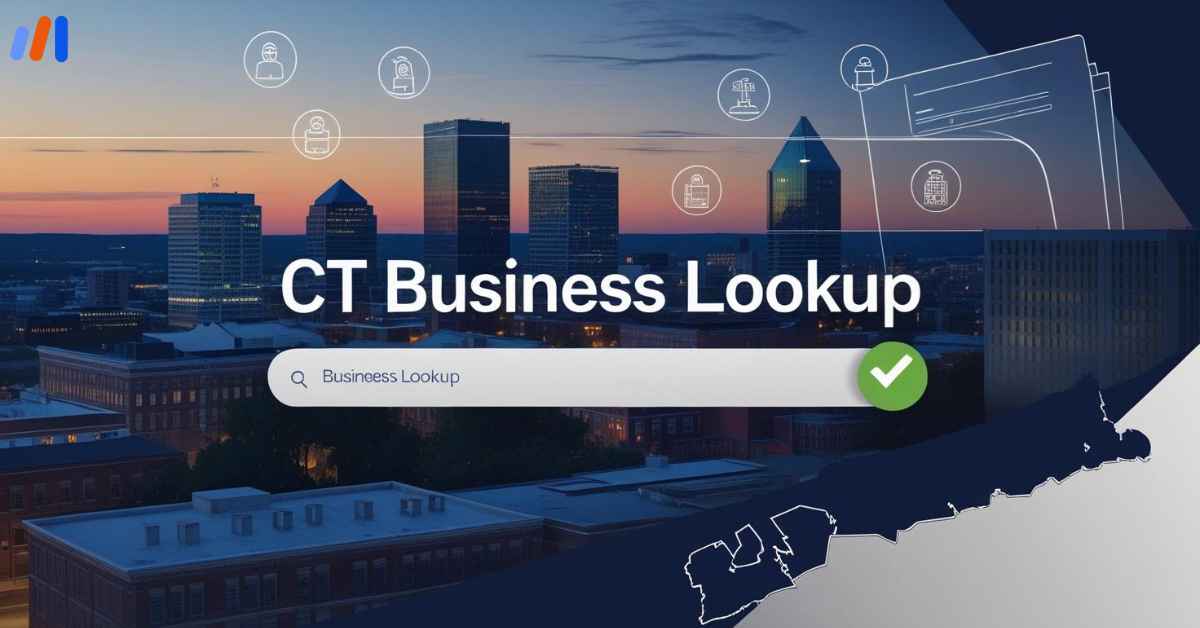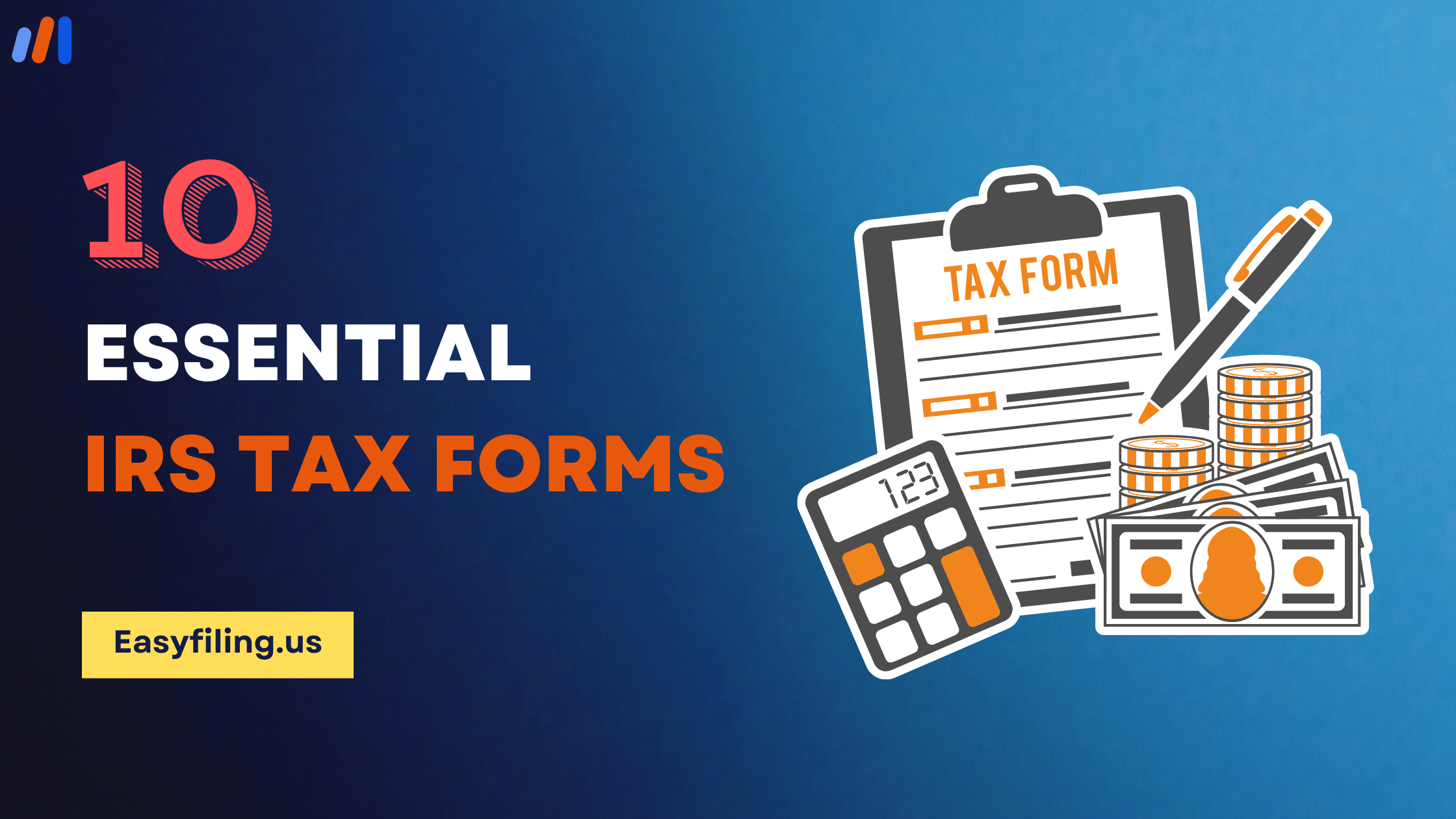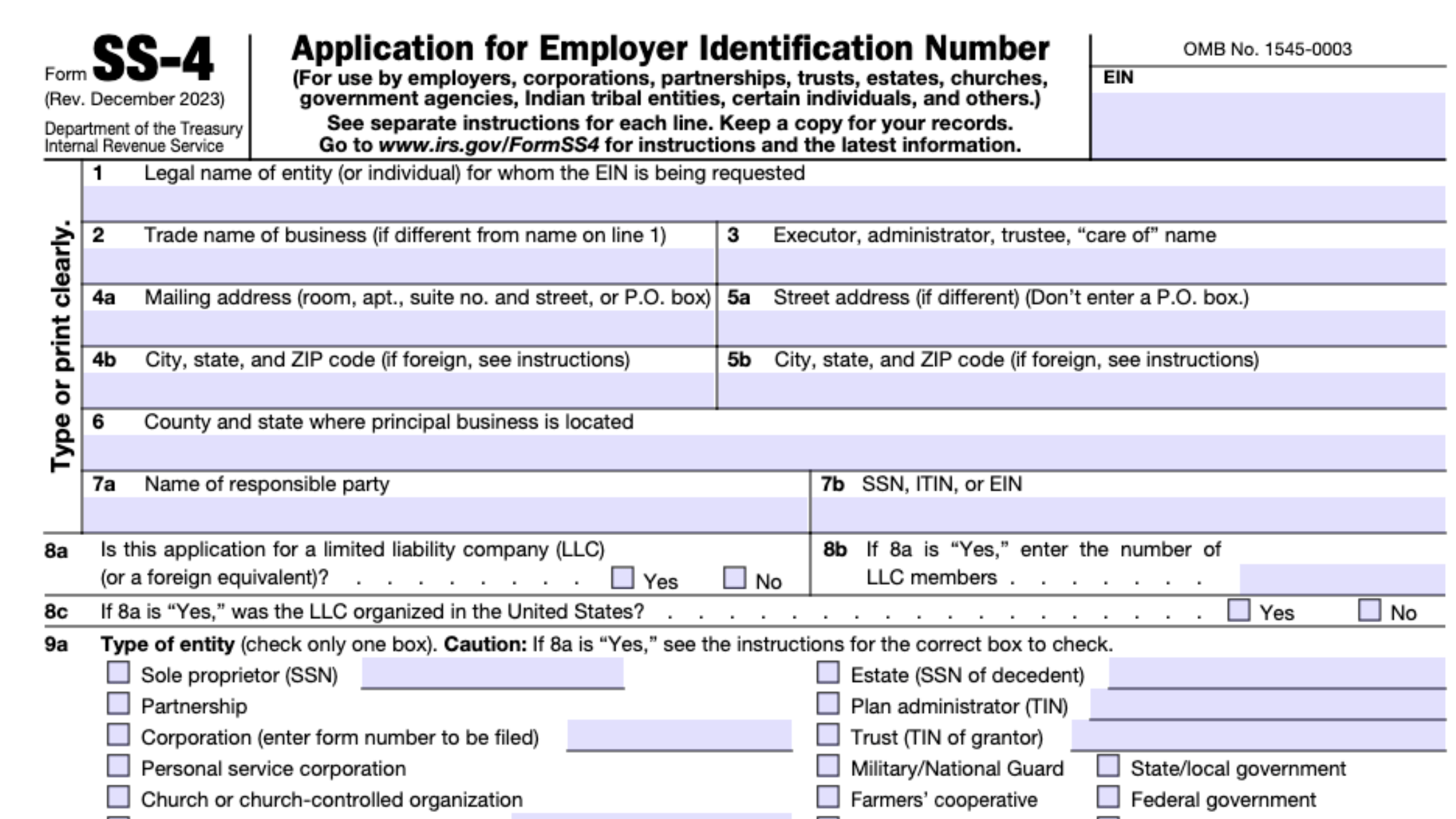Why a CT Business Lookup is Important
Every investor, entrepreneur, or legal practitioner must first conduct a CT business lookup before launching a business in Connecticut. This search determines name availability, compliance, and legal considerations for the company in question.
With CT business lookup tools, one can legally protect their brand, formulate a brand strategy, perform due diligence, and avoid costly business blunders—CT business lookup tools aid in establishing a business with confidence.
What is the Connecticut Business Lookup Tool?
The Connecticut Business Lookup Tool, or Connecticut Business Registry Search, is a statewide searchable database for registered entities and is provided for free by the Secretary of the State of Connecticut.
This tool is not restricted to new business owners. It can be and is used by investors, attorneys, accountants, and even consumers to:
- Verify entity legal existence
- Check whether they are registered and active
- View documents and ownership records
- Prevent name and registration conflicts
Accessing the Connecticut Business Registry Search Portal
To begin your CT business lookup, go to the Secretary of State’s Business Search webpage. No prior registration is required.
Directions to follow:
- Access from the Connecticut Secretary of the State’s Website
- Log on to the Secretary of State’s Site Directly
- Click on “Business Services”
- Click on “Business Registry Search”
- You will be redirected to the CT Business Lookup Tool
- You may now enter relevant search inputs
Performing a CT Business Lookup
Business lookup using CT tools is easy for users who follow simple steps zoomed in:
- Open the portal: Access the official Connecticut Business Registry Search page.
- Select the search criteria: Choose from a business name, business ID, or a filing number.
- Submit your search: Type the name or number, then click the search button.
- Evaluate the outcome: The system will display all business entities that match.
- Choose a business record: For comprehensive details, click the entity name.
Typically, each record consists of the business classification, main address, date of registration, current status, and agent details.
Filtering and Analyzing Your Results from a Connecticut Business Lookup
Results pages can get messy, listing dozens of similar names. To better your CT business lookup:
- If you’re unsure of a business name, you can use partial names.
- Punctuation should only be included if you’re sure it’s in the legal name.
- Filters can be used to sort by entity status (active, dissolved).
Key data to review:
- Business Type (LLC, Corp, etc.)
- Status (Active, Forfeited, etc.)
- Date of Formation
- Registered Agent details
Understanding Connecticut Business Status Labels
When looking through the search results, you will encounter various status labels like:
- Active: Operative and compliant
- Dissolved: Closed or expired
- Forfeited: Inactive due to non-compliance
- Canceled: Termination requested
Understanding these labels aids in making informed decisions, especially when purchasing a business, name selection, or alongside names in partnerships.
Analyzing CT S of State Search Results
Every listing of a business comes with useful data:
- Business ID: Number assigned to the business by CT
- Owner/Manager: Confirms business identity
- Filing history: Transparent record of filings
- Last Annual Report: Shows if the last report was submitted
All these can be used to validate, check financial history, and assess the business standing with the state.
Connecticut Guidelines for Naming Your Business
Connecticut’s naming regulations require new businesses to ensure:
- Adding suffixes such as LLC, Inc., or Corp is permitted.
- Soliciting does not use “bank” or “insurance” or any restricted words.
- It is distinguishable from other entities.
- Avoid misleading the public.
Avoid these errors:
- Defaulting to “bank,” “insurance,” or any other restricted wording
- Failing to provide proper suffixes
- Copying existing names
What to Do When Your Business Name is Available
If the preferred name is available in the CT business lookup:
- Reserve the Name: Apply to Name Reservation.
- Register the Business: Fill business formation documents to register the business.
- File the appropriate formation documents with the state.
Trademarking your brand or domain is advisable to protect your business legally and online. Avoiding these common mistakes in branding and domain naming will ensure protection.
What to Do If Your Desired Business Name Is Already Taken
If your preferred name is already taken:
- Try synonyms, related words, or slight spelling changes.
- Add a geographical or industry-specific descriptor.
- Ensure compliance with CT law.
Helpful resources:
- USPTO trademark search
- Domain checks
- Business name generators
Other Important Naming Considerations in CT
Connecticut has unique suffix and industry name restrictions:
- LLC must conclude with: “Limited Liability Company,” “LLC,” or “L.L.C.”
- Corporations should include “Inc.,” “Corp.,” or equivalent
- Certain industries (finance or healthcare) may require additional licensing
CT Secretary of State: Business Registration Functions
The Secretary of State is a central figure in CT’s business landscape. Their duties cover:
- Maintaining the Business Registry Database
- Handling new business registrations
- Processing compliance filings (Annual Reports, etc.)
- Providing business information free of charge through the CT business lookup tool
Benefits of Conducting a CT Business Lookup
Here’s why the CT business lookup tool is invaluable:
- Name collisions: Prevents expensive rebranding or trademark disputes
- Legal compliance: Confirm you’re within state law
- Due diligence: Assessing investment and partnerships
- Business transparency: Public access fosters trust
What to do After Performing a CT Business Entity Search
After using the CT business lookup, here’s what you need to do:
- Create your entity: You can do this by filing online for an LLC or Corporation.
- Get an EIN: Apply for EIN.
- Set up a business bank account: Open an account using your entity registered in CT.
- Get the necessary licenses: Check both local and state requirements for permits.
- Get compliance: Submit annual reports and stay in good standing.
FAQs: CT Business Lookup
Q1: Is the CT business lookup free?
The tool is free to use and open for public access.
Q2: What info do I need to search?
A business name, ID, or filing number will suffice.
Q3: How accurate is the data?
The data is up to date, as the Connecticut Secretary of State’s office routinely updates the information.
Q4: Can I reserve a name through the site?
No, for name reservations, you need to submit them separately through the Secretary of State’s forms portal.
Q5: Can I check old/dissolved businesses?
Yes, historical records, including dissolved or forfeited entities, are available.
Optimize Your CT Business Lookup with EasyFiling
For many business owners in Connecticut, EasyFiling simplifies the entire process. Instead of navigating the state portals by yourself, our team can:
- Conduct CT business lookups swiftly and accurately
- Assist with name reservation
- Complete business formation from A to Z
With EasyFiling, business owners are guaranteed compliant filings that are to the requisite standards, which means they receive their approvals without delays.
In Closing: Start Your Business Journey in Connecticut on the Right Foot
Looking up CT business information is more complicated than name checking. It serves as an intelligent, proactive move to launch or ascertain a compliant, functioning business in Connecticut.
For ease of use, the authoritative tool should be used; however, services like EasyFiling can help with business registration to remove errors. Regardless of whether you are working from a clean slate or conducting preliminary market analysis, a CT business lookup should be the first step in your journey.
File Your LLC Today
25$ off with a coupon
Lock in EasyFiling's transparent rates and get lifetime compliance support at no extra cost.
Get Started Now