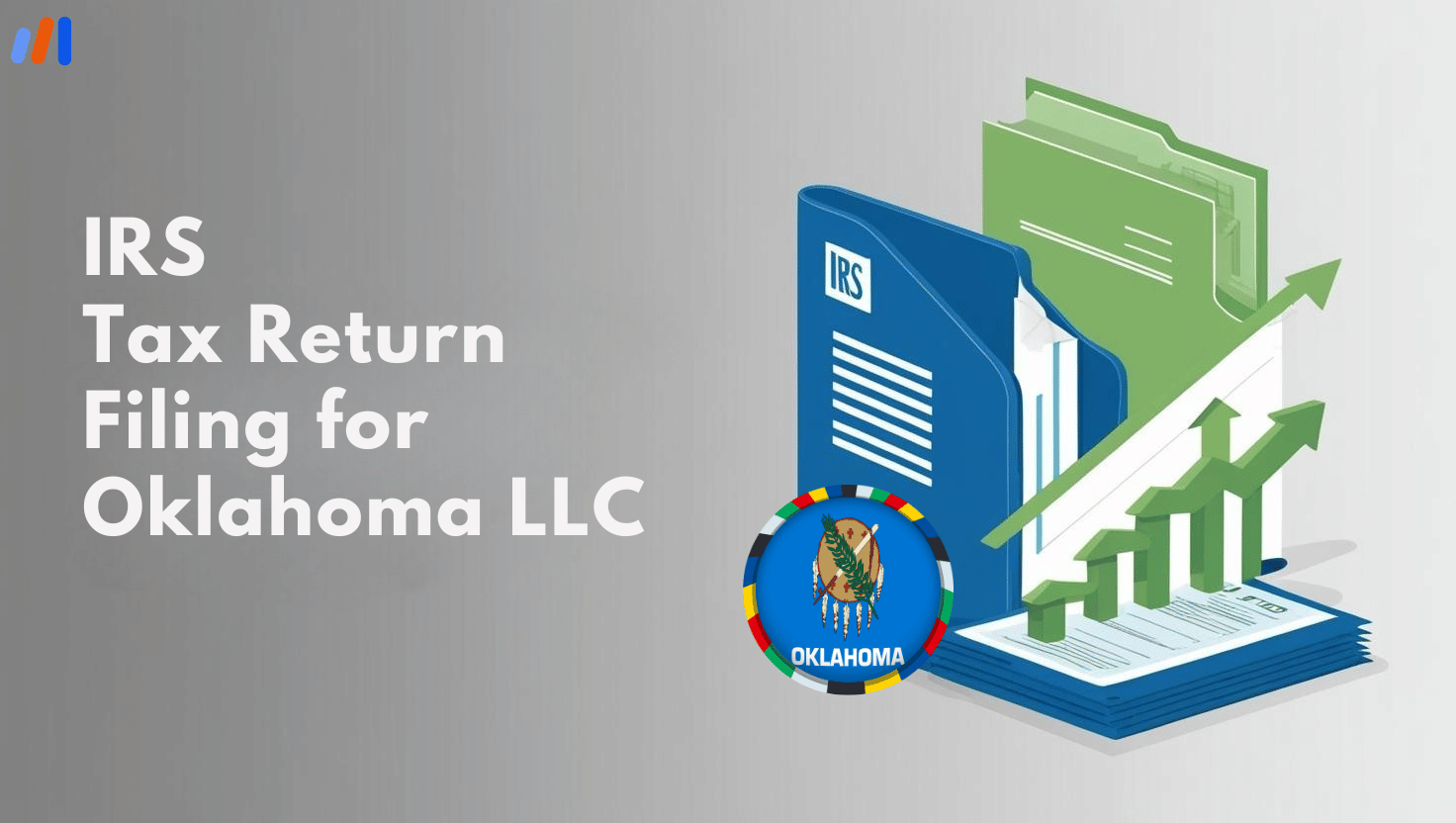A powerful tool offered by the Secretary of State to help verify business records, check name availability, and maintain compliance in doing business in South Carolina is the South Carolina entity search.
It is a powerful search tool. Whether you are an entrepreneur setting up your first LLC or an attorney performing due diligence for a client, knowing how to leverage this tool optimally is vital for you. In this guide, we walk you through using the search and interpreting the various results.
What Is the South Carolina Entity Search?
The South Carolina entity search is an official registered business entity search for South Carolina offered by the Secretary of State. It enables users access to public records for LLC corporations, limited partnerships (LPs), non-profits, and any other business entity registered in the state.
Using this free tool, you can:
- Check if a business name is already taken
- Review the legal status of a business entity
- Check whether a registered agent for a business is accurate
- Obtain documents like annual reports or amendments
- Perform background checks for prospective business associates
When And Why Use The South Carolina Business Entity Search
The South Carolina Business Entity Search offers vital features that solve specific problems. Here are some of its major benefits:
- Name Availability: Confirm if the name you intend to use for the business is not already taken.
- Due Diligence: For partnerships or business acquisitions, it is prudent to study the target companies.
- Compliance Checks: Validate that your business entity is compliant and up to date.
- Service Verification: Validate that the companies you intend to engage are properly registered.
- Monitor Competition: Check out entities that compete in your field of business.
It is advisable to utilize this tool in the initial phases of business setup, during operations, and while researching any South Carolina-based business entity.
Step-By-Step Guide: Accessing South Carolina Business Entity Search
Here is a simple guide to using the search tool:
- Access the Official Site: Visit the page for Business Entities on the South Carolina Secretary of State’s website.
- Select Your Search Category: A search can be undertaken using the entity name, the agent of record, or the business ID.
- Submit a Search Query: The search query must be entered in the free text box.
- Display Search Results: A list of all matching entities will appear. Click on the required business name to view its details.
- Access Entity Information: This contains the status of the business, registered agent details, filing history, and other documents that can be downloaded.
Search Criteria: By Business Name, Registered Agent, or Date of Incorporation
The South Carolina entity search supports several search options:
- By Business Name: This is useful for name availability checks and for some targeted searches.
- By Registered Agent: Retrieve all businesses linked to a specific registered agent.
- Business ID: Every business is allocated an identifying number. Using this number to search is highly efficient as it pinpoints one record.
Furthermore, the results can be filtered by date of incorporation and type of business.
Interpreting Business Entities’ Statuses in South Carolina
A business status indicator accompanies every search result. The following definitions apply:
- Good Standing: This indicates all necessary filings and fees have been submitted and are current.
- Dissolved: This indicates the business has been closed.
- Forfeited: This indicates the entity did not meet compliance obligations.
- Administratively Dissolved: The Secretary of State removed the entity for non-compliance and administratively dissolved the entity.
Remaining in good standing is essential for maintaining operation and prospects for funding.
Important South Carolina Business Name Guidelines
South Carolina requires businesses to observe the following rules when choosing a compliant name:
- Must be distinguishable: Your name cannot be too close to an existing entity.
- Include appropriate suffixes: For instance, “LLC” or “Limited Liability Company” is mandatory for LLCs.
- Avoid restricted terms: Certain words, such as “Bank,” “University,” or “Insurance,” may need additional approval.
- No misleading terms: Your business name should illustrate your real business activities.
Rules & Considerations Before Registering Your Entity
To increase your chances of success when applying for a business registration, it is advisable to:
- Run a preliminary search: Conduct checks for potential conflicts.
- Consider trademark issues: State approval doesn’t imply the absence of federal trademark issues.
- Avoid punctuation confusion: Duplicates may include “&” versus “and”.
- Think branding: Ensure your name is memorable and marketable.
Next Steps After Completing a South Carolina Entity Search
Upon confirming the availability of your desired business name, the following actions need to be taken:
- Reserve the Name (optional): This is available for up to 120 days in South Carolina.
- File Formation Documents: Submit Articles of Organization for LLCs or Articles of Incorporation for Corporations.
- Designate a Registered Agent: A statutory requirement in South Carolina.
- Obtain an EIN: For taxation, apply with the IRS.
- Register for State Taxes: Based on your business activities.
Common Errors to Avoid in a South Carolina Business Search
Avoid these errors for an efficient process:
- Spelling mistakes: One incorrect letter may yield no results.
- Overlooking limitations: The absence of a name does not mean it is available—make thorough checks.
- Disregarding status: Don’t rely on inactive or dissolved entities for decision-making.
- Bypassing legal counsel: Avoid especially when dealing with complex structural frameworks or naming concerns.
South Carolina Secretary of State: Contacts and Important Links
As for other assistance, here are the official contacts:
- Business Services Division Phone: (803) 734-2158
- Email: corporations@sos.sc.gov
- Physical Address: 1205 Pendleton Street, Suite 525, Columbia, SC 29201
- Website: https://sos.sc.gov/
Helpful Pages:
- Business Search Tool
- Business Filings Forms
- Name Reservation Information
Simplify Your South Carolina Business Search with EasyFiling
From business formation and naming conventions to Secretary of State filings, these are often fraught with complexity. EasyFiling walks you through the entire process. For entrepreneurs, we guarantee a stress-free experience by covering name searches, entity registrations, EIN filings, and more.
If you are starting an LLC, incorporating, or changing the structure of your business, you can rely on EasyFiling’s expert support to get everything right, ensuring compliance and providing peace of mind.
Visit EasyFiling to unlock your South Carolina business today!
Conclusion: Help Ensure a Smooth Start to Your South Carolina Business
Every entrepreneur and professional needs to understand how to make the most out of the South Carolina entity search. Beyond business name availability, the tool provides invaluable information concerning the status and legitimacy of other entities. It helps ensure compliance while enabling informed decisions, which is crucial for business success.
Make your business decisions strategically. Search wisely. And whenever you feel lost, EasyFiling stands ready to guide you.
FAQs About South Carolina Entity Search
Can I reserve a name directly through the entity search tool?
No. Once the name is verified for availability, a name reservation submission can be made.
Is the search tool free to use?
There is no charge to use the South Carolina entity search tool.
Is An Account Necessary?
No registration is required for searching.
Is it possible to look up non-profit organizations?
Nonprofits filed with the Secretary of State are available in the searches.
File Your LLC Today
25$ off with a coupon
Lock in EasyFiling's transparent rates and get lifetime compliance support at no extra cost.
Get Started Now