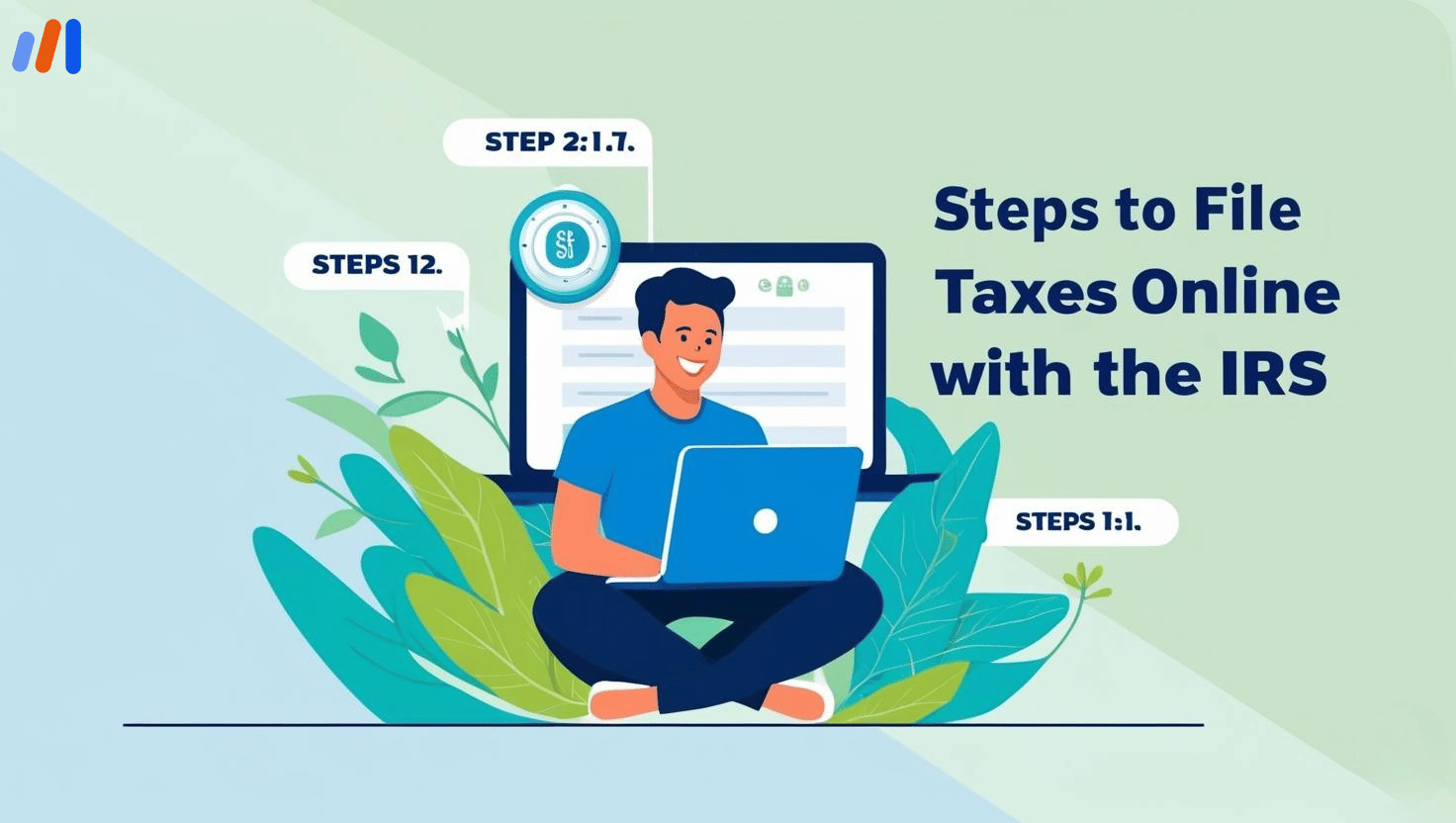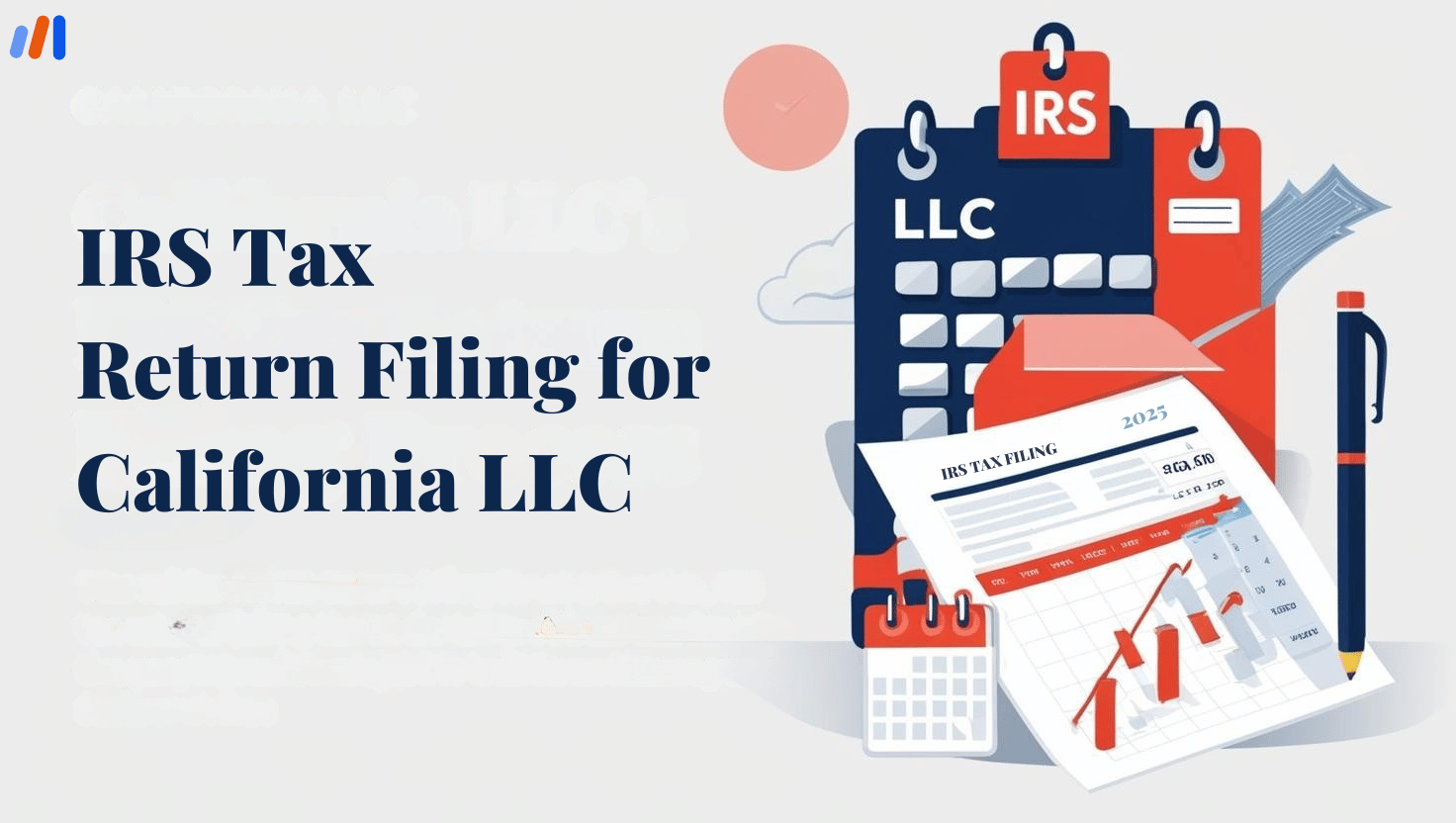When you’re setting up a company in Massachusetts or want to investigate an existing one, the SOS business search in Massachusetts is just the tool you need. Managed by the Secretary of the Commonwealth’s Corporations Division, this public tool provides vital business information that helps achieve transparency, legal compliance, and informed decisions.
If you are an entrepreneur, investor, attorney, or even a curious consumer, learning to use the Massachusetts SOS business search can serve you well.
What Is the Tool Massachusetts Offers for Searching Businesses?
The Massachusetts business entity search tool is a free online service provided by the Secretary of the Commonwealth (SOC) where users can access official records for corporations, LLCs, LLPs, and other registered businesses in the state.
This tool enhances business transparency and provides access to critical company information like company status, entity type, filing dates, and registered agent information. This functionally maintains compliance as well since businesses have the opportunity to ensure all public records are accurate and up to date.
For What Reason Would Someone Use the Massachusetts SOS Business Search Tool?
There are a few useful reasons to turn to the SOS business search:
- Due Diligence: When verifying the legitimacy and standing of a business with potential growth opportunities, it’s crucial to confirm business details before investing or entering into a partnership.
- Business Name Availability: Find out if your desired name is already registered in Massachusetts.
- Competitive Research: Analyze the marketplace by looking up your competition.
- Controlled Contractor: Make sure the company you are contracting with has a legal permit and is active in their business.
- Legal Records Access: Maintain legal compliance or prepare for a lawsuit.
When to Use the Massachusetts Business Search Tool
It’s just as crucial to know when to use the tool. Here are critical moments where a search on business entity information is indispensable:
- Before commencing a business venture or applying for an LLC
- Before executing contracts or entering into agreements
- When submitting yearly reports or changes
- When analyzing a competitor
- In mergers or acquisitions
- To assess the company’s status amidst legal disagreements
Where to Go to Access Massachusetts Entities Division Databases
To access the business searches conducted by the Secretary of State, navigate to the official site of the Secretary of the Commonwealth Corporations Division. The search interface is simple and requires no registration. You can enter your search terms and browse the database.
Step-by-Step Guide: How to Get the Most Out of the Tool
- Visit the Massachusetts SOS page and navigate directly to the Business search section of the MA Corporations Division.
- Select how you want to search: Search using entity name, ID number, or individual name.
- Enter search query: Type the name or identifier you wish to look up.
- Display results: Review the list and pick the correct entity from the provided options.
- Access the complete entity profile: Click on the entity’s name to view the entire business profile containing:
- Entity ID
- Business Type
- Registration and Expiration Dates
- Principal Office Address
- Registered Agent Details
- Status (Active, Dissolved, etc.)
Search Methods for Massachusetts: By Entity Name, ID Number, or Individual Name
These are the three available methods for search:
- Entity Name: Best option if you have the business name or a close variation. Partial names and wildcards are accepted to allow for flexibility.
- ID Number: This is best if you already have the entity’s unique identification number, as this will yield the best results.
- Individual Name: This is ideal when looking up businesses that are registered to, or associated with, a particular individual.
How to Check Business Name Availability Within Massachusetts
It is good practice to check if your company name is already registered or not before registering your company. Here’s what you should do:
- Utilize The Entity Name Search
- Authenticate for comparable names or exact names
- Thoroughly examine the outcome
- If the name is available, take steps to ‘reserve’ it via the Corporations Division
Note: For the name to be applicable, it has to follow Massachusetts regulations and also not be closely related or too similar to other registered names or entities.
Interpreting Massachusetts Business Search Results
If you click to open an entity’s full profile, you will notice several sections:
- Entity Name: Name as registered through the Commonwealth of Massachusetts
- Entity ID Number: Issued at registration, numbers can be referred to as UEN
- Entity Type: e.g., LLC, Corporation, LLP
- Status: Current legal standing
- Date of Organization: When the business was formed
- Principal Office: The Main office for the business
- Registered Agent: Person or entity entitled to receive the legal documents about the business
Massachusetts Business Statutes Definitions
Massachusetts has a range of descriptors that can be used to classify the legal status of a business:
- Active: Compliant with filings, therefore in good standing
- Inactive: Not undertaking operations at the moment
- Dissolved: Either voluntarily went out of business or was administratively dissolved
- Withdrawn: Foreign entity that has ceased operations in MA
- Cancelled: Usually concerning non-compliance or administrative action
Having this kind of information enables you to gauge a business’s reliability and legal standing when analyzing several businesses.
Massachusetts Restrictions and Guidelines for Naming Your Corporation
In Massachusetts, defining a name for a business is not free; there are preset rules that must be followed:
- The name must be distinguishable from existing entities
- It must include proper suffixes such as “LLC” or “Inc.”
- Names can’t be misleading or provide unauthorized services, e.g., “insurance” or “bank”
- Cannot include state-prohibited clauses
Review the full rules before submission on the MA SOS website.
Why Does the SOS in Massachusetts Stand Out Concerning Business Searches?
Most states have search tools for businesses; Massachusetts has additional distinguishing functionalities:
- Detailed Records: Extensive data, such as historic filings, are included.
- User-Friendly Interface: Clear and organized design enhances navigation.
- Multiple Search Options: Improves accuracy.
- Real-time Status Change Reflection: Immediate changes are recorded.
Legal and business professionals rely on this combination for accuracy.
Common Problems and Solutions
Are you having problems with the SOS business search? Here are some common problems and solutions for them:
- No results found: Check for spelling mistakes or misnamed entities.
- Too many results: Use more specific keywords or the ID number.
- Unclear status: Provide SOS with context so they can assist you better.
- Outdated info: Review the filing history to verify whether information is current.
Massachusetts Business Search: How to Enhance Your Search Precision
Here are some ways to improve the accuracy of your search:
- Search with partial names that include a wildcard symbol (*)
- Use filters to narrow down results, for example, name + city
- Perform searches during off-peak hours
- Utilize ID numbers when possible
- Always verify with the filing history
Steps to Take After Conducting a Massachusetts Business Entity Search
After locating your target entity or verifying name availability, the approximate next steps include, but are not limited to:
- Registering your business: Submit registration using the Secretary of the Commonwealth portal.
- Reserving your name: Secure your business name before formal registration.
- Filing formation documents: Submit your certificate of organization or incorporation.
- Updating your records: Amend filings or update obsolete information.
Massachusetts Secretary of the Commonwealth – Contact Information
Need assistance? Contact the Massachusetts Secretary of the Commonwealth’s office:
Website: https://www.sec.state.ma.us
Phone: (617) 727-9640
Mail: One Ashburton Place, Room 1717, Boston, MA 02108
Business Filing Email: corpinfo@sec.state.ma.us
Make Your Business Search Easier With EasyFiling
Legal databases can be difficult to navigate. EasyFiling simplifies SOS business searches and filings in Massachusetts, allowing you to focus on growing your business. Our services range from entity searches, LLC formations to compliance filings. With EasyFiling, the process will be smooth and worry-free.
Final Thoughts: Strategic Business Actions with the Massachusetts SOS Business Search
The Massachusetts SOS business search is not a mere administrative exercise; it is a portal for comprehensive decision-making. It helps users evaluate possible business associates and sponsors, serves professionals, and even aids consumers.
As always, EasyFiling is ready to back your business registration processes at any moment.
Commonly Asked Questions (FAQs)
1. Is the Massachusetts SOS business search service charged?
No. It is publicly accessible at no charge.
2. How often is the data updated?
Updates are instantaneous and reflect the latest information from the Corporations Division.
3. Can I download or print search results?
Search results can be printed or saved appropriately as needed for legal or personal purposes.
4. What if I can’t find a business I know exists?
For optimal results, try different spellings and consider using the ID number.
5. Do I need an account to use the search tool?
No, registration is not required to access the Massachusetts business search. It is open access.
File Your LLC Today
25$ off with a coupon
Lock in EasyFiling's transparent rates and get lifetime compliance support at no extra cost.
Get Started Now