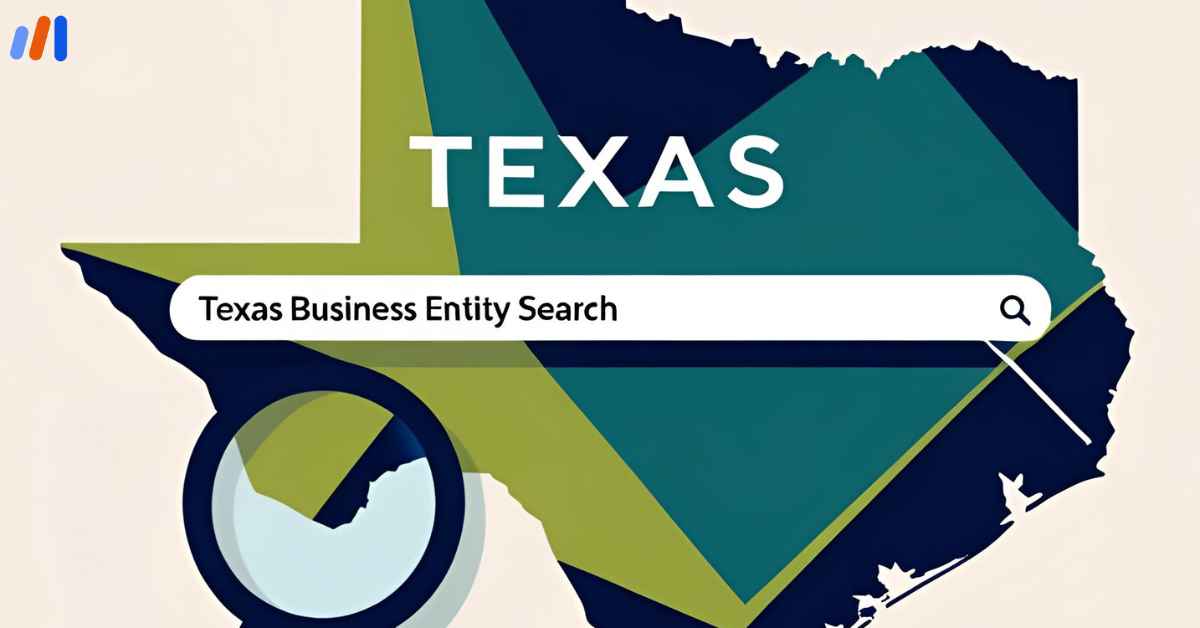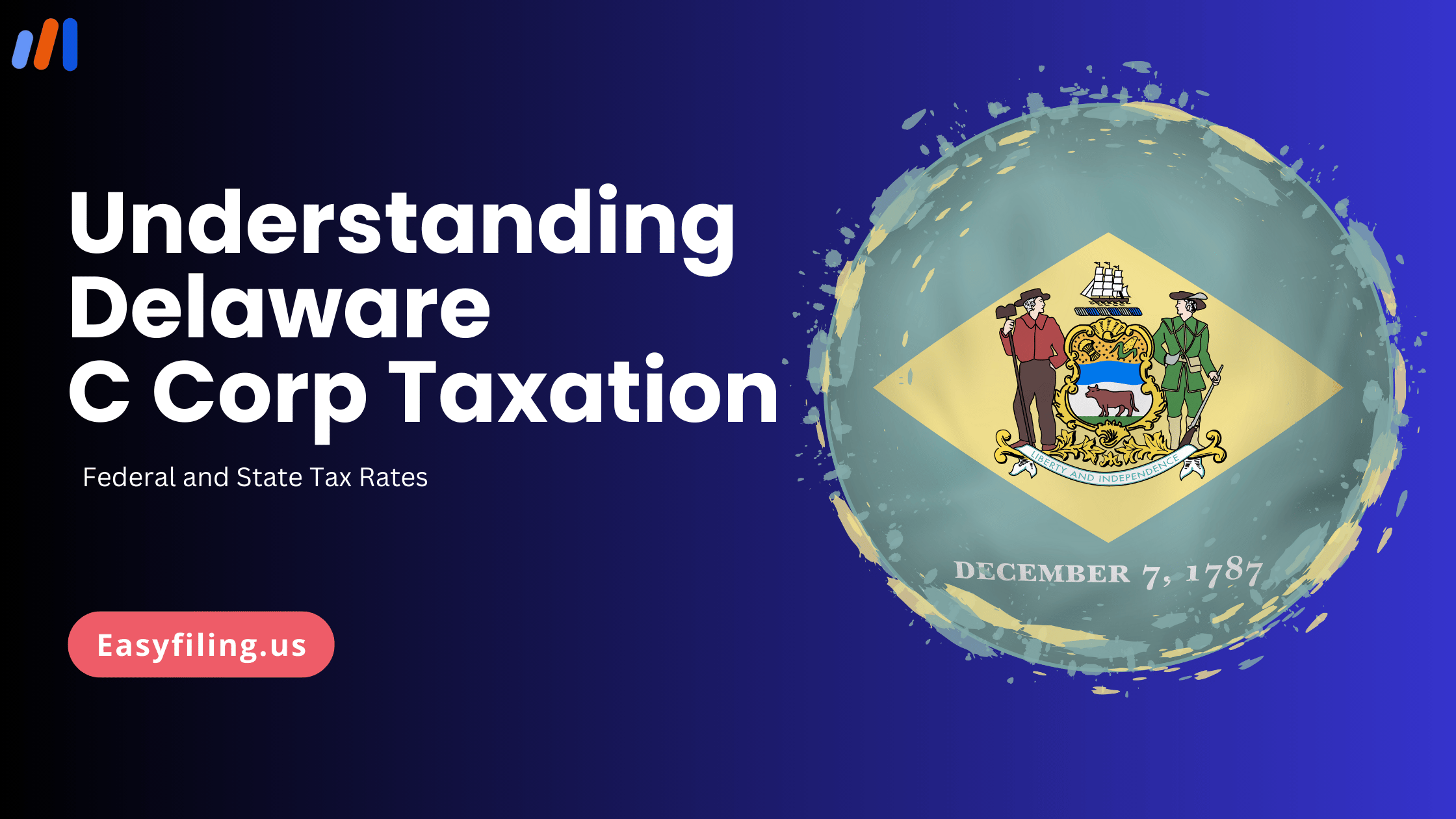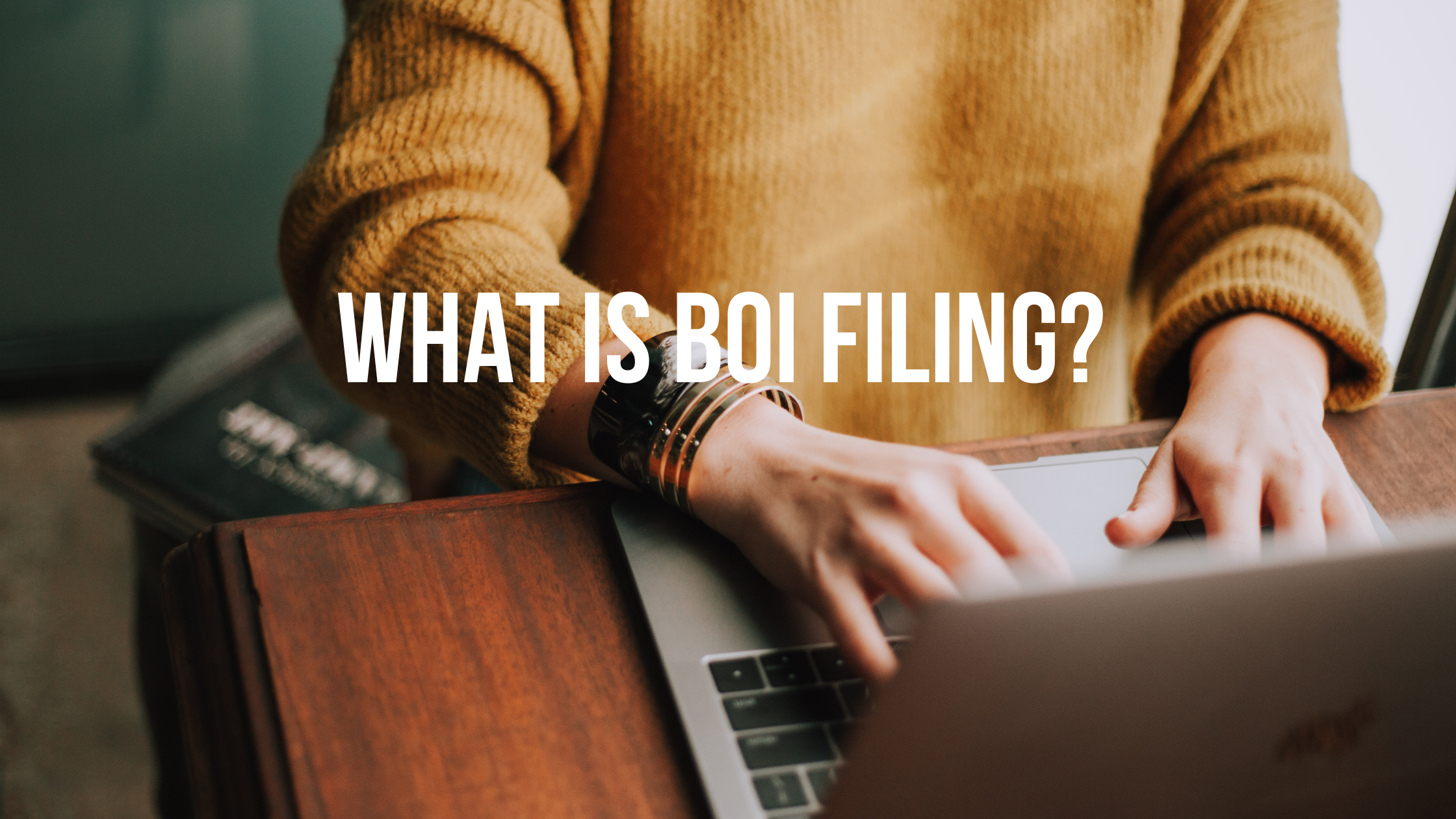If you’re considering starting a business in the Lone Star State or are performing due diligence on a target firm, knowing how to do a Texas Business Entity Search is essential. This useful tool, offered by the Texas Secretary of State and other state agencies, is an instant and convenient way of verifying businesses, researching competitors, and staying legal.
In this guide, we’ll walk you through all there is to understand about the Texas Business Entity Search, from what it is and why it matters to step-by-step instructions and expert insights. Whether you’re an investor, lawyer, entrepreneur, or simply a curious individual, this detailed analysis will help you get the best out of this useful tool.
What Is a Texas Business Entity and Why Does It Matter
A Texas business entity is any legally formed company created to conduct business within the state. Some examples include corporations, limited liability companies (LLCs), limited partnerships, nonprofits, and others. Each of these types of entities is registered with the state and must satisfy various legal and tax requirements.
Understanding what a business entity is is necessary for a variety of reasons:
- Legal Protection: Accurately defined entities like LLCs offer liability protection.
- Taxation: Organisations decide on the taxation of income.
- Public Records: Organisations should be searchable and transparent in order to keep the public’s trust.
Understanding the Texas Business Entity Search Tool
The Texas Business Entity Search tool is a web-based tool offered by the Texas Secretary of State (SOS). The tool enables users to search through the state’s database of registered organisations by name, entity number, or registered agent.
This free tool provides information such as:
- Entity name and status (active/inactive)
- Date of filing
- Registered agent information
- Office addresses
- Filing history
This transparency enables users to verify entities, check name availability, and investigate company histories.
Top 5 Reasons to Conduct a Texas Business Entity Search
There are numerous reasons one should employ the use of the Texas Business Entity Search, including:
- Name Availability Check: Before registering a business, check to see if the name is not already in use.
- Due Diligence: Investigate companies prior to investing, business partnerships, or signing contracts.
- Compliance Checks: Check to see if a business is in good standing.
- Legal Proceedings: Verify business identities for litigation or formal communications.
- Competitor Research: Study comparable businesses within your market or area.
Step-by-Step Guide to Performing a Texas Business Entity Search
This is how to perform a Texas Business Entity Search with the Secretary of State’s online tool:
- Go to the Texas SOS Website: Go to SOSDirect.
- Access SOSDirect: Click on the SOSDirect link for the business entity search tool.
- Select Search Criteria: You can search by entity name, file number, or registered agent.
- Enter the Details: Provide the required details and click “Search.”
- Look over Results: Choose any result for full business details.
- Download or Print: Download any relevant documents or data for reference.
What Information Can You Find with a Texas Business Entity Search?
A Texas Business Entity Search reveals detailed public information, including:
- Legal business name
- Filing number
- Entity type (LLC, Corporation, etc.)
- Date of registration
- Registered agent name and address
- Current status (active, forfeited, etc.)
- Management structure
- Filing history and certificate copies
When Is the Right Time to Use the Texas Business Entity Search?
You would want to use the Texas Business Entity Search in the following instances:
- Before filing a new business name
- Before entering a business agreement
- During legal or compliance audits
- While checking on a competitor’s legal standing
- If you’re employing a contractor or vendor in Texas
Texas Business Entity Search vs. Texas Trademark Search
While both searches are applicable, they serve different purposes:
- Texas Business Entity Search confirms company names enrolled for business use.
- Trademark Search (via USPTO or Texas Secretary of State) confirms a name or symbol isn’t trademarked.
Use both tools to protect your brand and avoid infringement.
Employing the Texas Comptroller’s Taxable Entity Search Tool
Aside from the SOSDirect tool, the Texas Comptroller’s Taxable Entity Search Tool assists in checking the tax status and franchise tax requirements of a company. It gives you:
- Taxpayer ID
- Franchise tax status
- Mailing address
- Public contact information
Go to the Texas Comptroller’s webpage to access this particular search function.
Texas Secretary of State’s Online Search Platform Detailed
The Texas Secretary of State’s website (SOSDirect) offers in-depth business information, legal forms, and certification choices. While it’s more extensive, keep in mind that:
- Access is complimentary with a minimal fee.
- You must make an account.
- The information is updated on a regular basis for appropriateness.
How to Choose a Business Name Using the Texas Entity Search
Choosing a business name requires persistence. Use the Texas Business Entity Search to:
- Filter for exact or similar names that could be confused.
- Check for compliance with Texas naming requirements.
- Place your desired name on hold before filing formation documents.
A unique name makes your branding and legal protection stand out.
Texas Business Name Regulations and Naming Standards
Texas has business naming regulations:
- Names cannot be too close to existing entities.
- Do not use deceptive words like “bank,” “insurance,” or “federal.”
- Use proper endings (e.g., LLC, Corp., Ltd.).
- Names must be in English or Roman letters.
Violations will result in applications being denied.
What to Do Once You Find an Available Business Name in Texas
Once you confirm your desired business name is available:
- Hold the Name (Optional): Hold the name for 120 days.
- File Formation Documents: File Articles of Organization or Incorporation.
- Obtain an EIN: Required for taxes and hiring employees.
- Register for Taxes: With the Texas Comptroller.
- Create a Registered Agent: Required by law.
Some Typical Scenarios Under Which a Texas Business Entity Search May Be Needed
- Forming a new business
- Hiring a Texas-based contractor or vendor
- Investing in area startups
- Mergers and acquisitions
- Filing for legal disputes or collections
Pro Tips for Accurate and Effective Texas Business Entity Searches
- Try Multiple Parameters: Try name and keyword variations.
- Double-Verify Spelling: Typos can get you nowhere.
- Save Results: Print or download for your file.
- Check Status Regularly: Businesses can fall out of good standing.
- Utilize Advanced Search Tools: Filter by location or date.
Alternative Ways to Search Texas Business Entities
Besides SOSDirect, you can also:
- Utilize the Comptroller’s tax status tool
- Utilize third-party databases (with caution)
- Visit the Secretary of State’s office in person
- Consult a legal practitioner or agency
- Do You Require a Third-Party Service for Texas Business Entity Search?
Third-party websites usually offer cleaner interfaces and packages like name reservation, business formation, and compliance monitoring. But:
- Always verify information with the official SOS source.
- Be aware of hidden fees or outdated data.
Texas Business Entity Search with EasyFiling: An Easier Alternative
EasyFiling offers easy access to business entity searches, name reservations, and filing—ideal for new business owners and individuals with not much time. Benefits are:
- Easy-to-use interface
- Speed of document filing
- Professional help
- Name availability searches and tracking of entities
Additional Resources for Texas Business Entity Research
- Texas Secretary of State – SOSDirect
- Texas Comptroller – Taxable Entity Search
- USPTO Trademark Search
- IRS EIN Application
Conclusion: Start Smart with a Texas Business Entity Search
A Texas Business Entity Search is not just a formality; it’s a smart, proactive move for any professional or business owner who works in the state. Whether it involves name availability screenings and official status confirmation, compliance with regulations, or strategic planning of measures, this service is bringing transparency and legitimacy to business activities.
Using official tools like SOSDirect and services like EasyFiling, you ensure your business starts on solid legal grounds. Investigate extensively, confirm, and validate your future business depends upon it.
Texas Business Entity Search FAQs
1. Is the Texas Business Entity Search free?
Yes, free simple searches are available. More comprehensive records and downloading documents might be paid for via SOSDirect.
2. Can I hold a business name using the entity search?
No, but it will help you check the availability of names. You would need to file in a separate manner to reserve it.
3. How often is the database updated?
Typically, every day. For major decisions, verify directly with the Secretary of State.
4. If my preferred name is not available?
You’ll need to alter it or select another one to avoid rejection.
5. Do I need an account to use SOSDirect?
Yes, to access full records or file official forms.
File Your LLC Today
25$ off with a coupon
Lock in EasyFiling's transparent rates and get lifetime compliance support at no extra cost.
Get Started Now