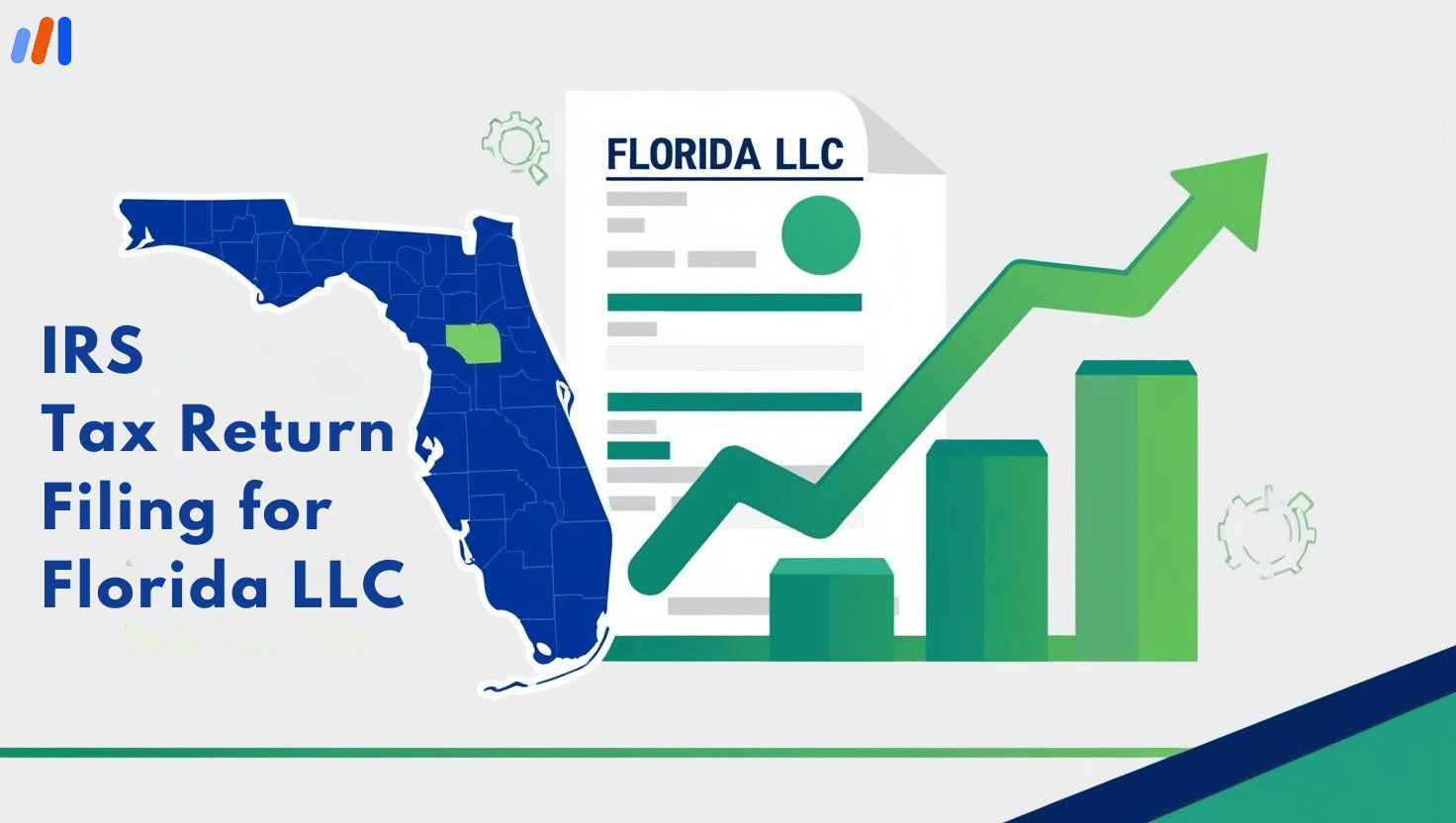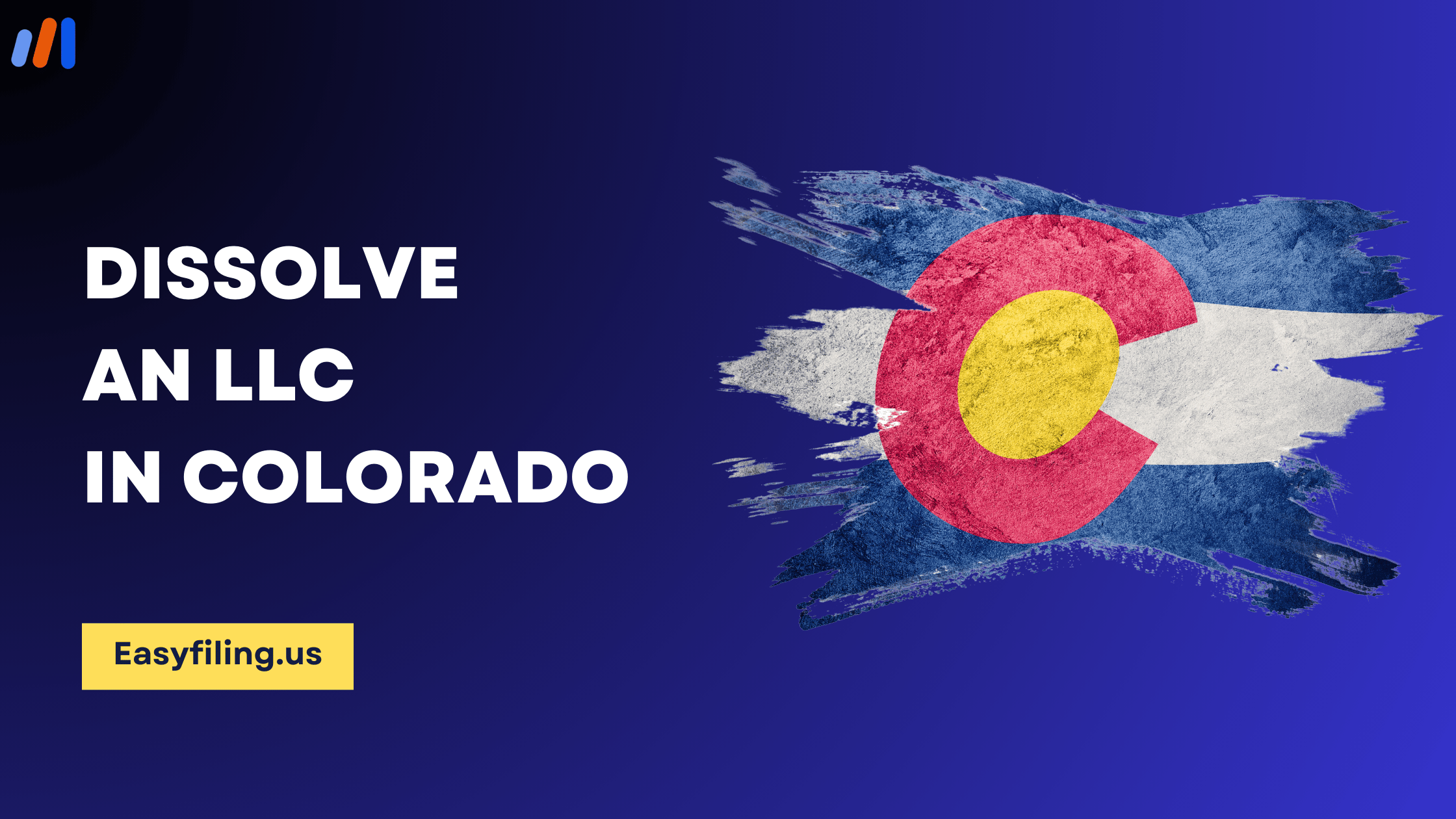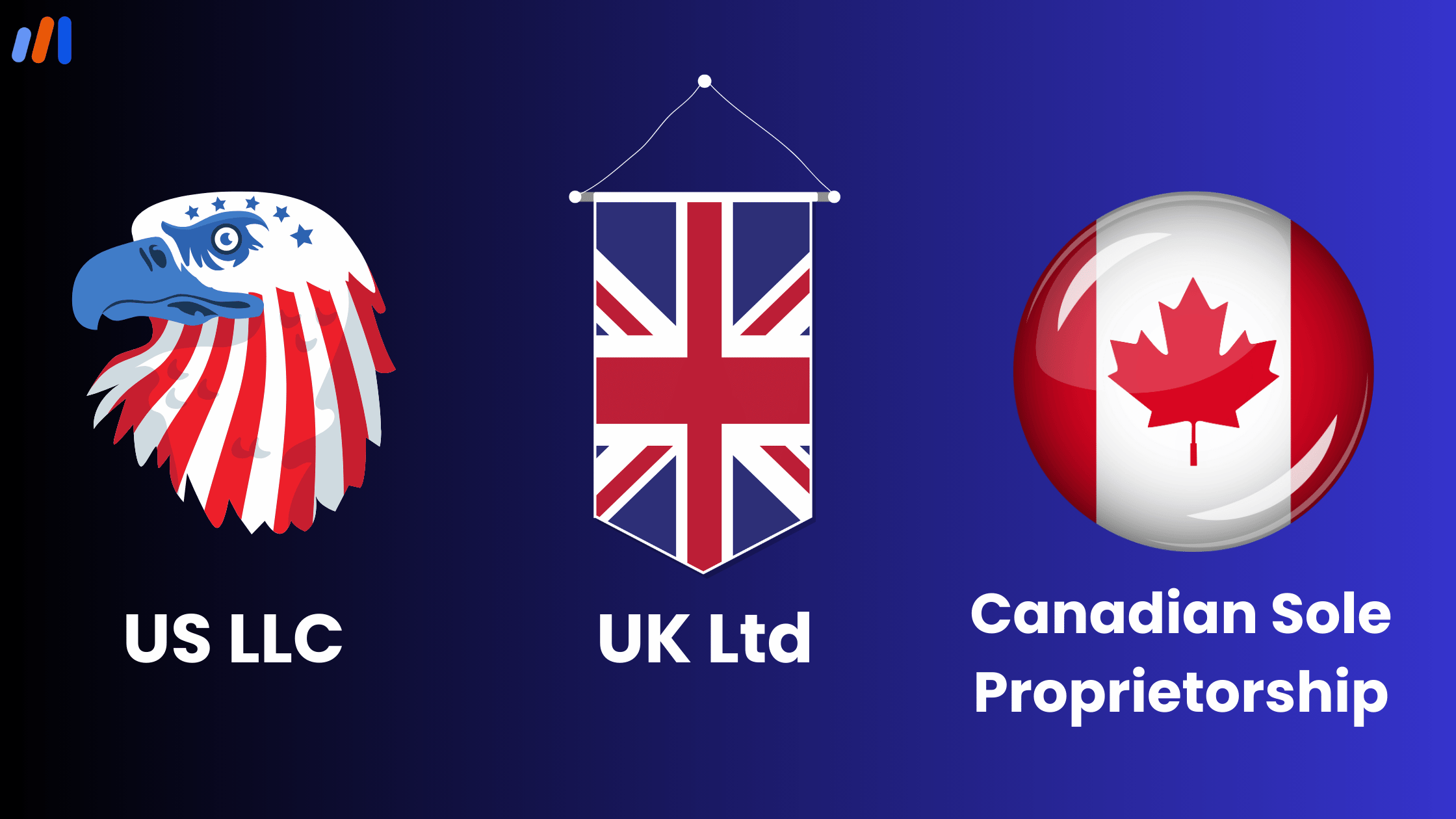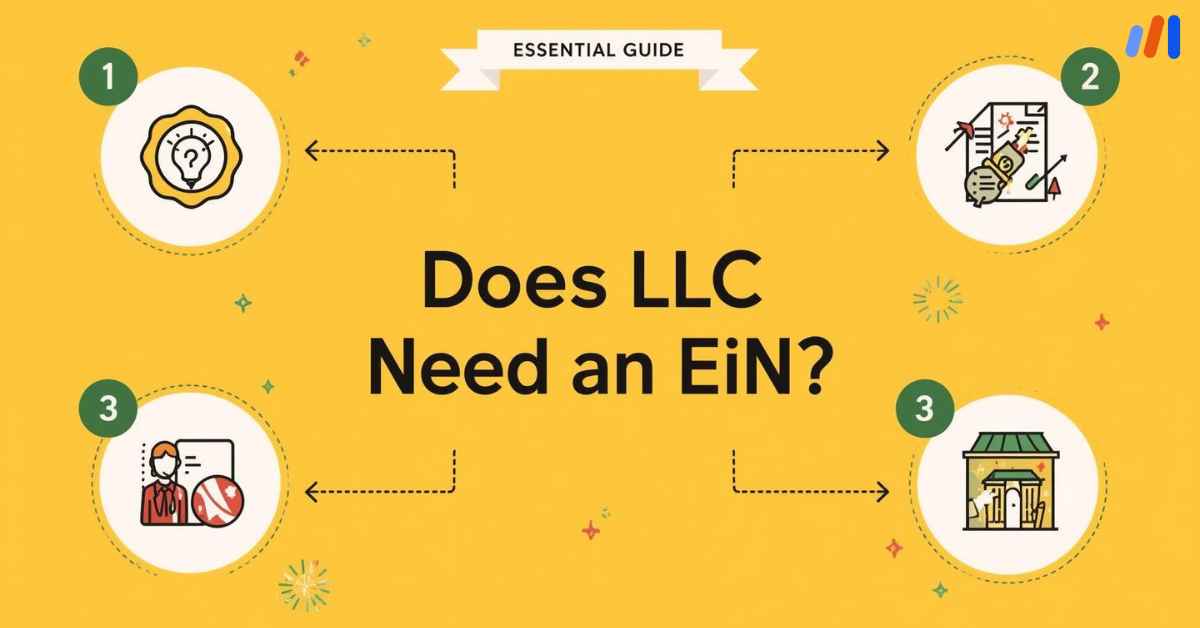Starting a business in Arizona? The first action step you should take is an Arizona Business Entity Search. This not only checks the availability of your dream business name but also lays out the groundwork for legal protection, strategic insight, and smart planning.
In this guide, we cover everything from which state offices hold records to using competitors’ compliance data for research. We also discuss how EaseFiling simplifies and expedites these processes.
What Is the Arizona Business Entity Search and Why Does It Matter
An Arizona Business Entity Search is an online, publicly available lookup tool offered by the state of Arizona. These searches are extremely useful whether you are verifying an existing business, checking name availability, or researching competitors.
- Confirming existing businesses: This assures partnerships or business acquisitions.
- Proposed business names: Ensure the proposed business name is original and not already registered in Arizona.
- Avoiding legal disputes: Helps prevent trademark violations or naming conflicts.
If you conduct a thorough search, you are likely to reduce legal risks while effectively positioning your brand.
Who Keeps Arizona Business Records?
In Arizona, the business records are kept by the following two organizations:
- The Arizona Corporation Commission (ACC) maintains a registry of LLCs and corporations. The ACC’s database is integrated into the entity name, status, and filings search tool.
- Arizona Secretary of State: Manages trade names (DBAs) and partnerships. It is very important that this database is checked for any ‘doing business as’ names to avoid duplicity.
Knowing who does what will make your search easier and will help you verify your findings.
Important Advantages of Conducting an Arizona Entity Search
- Legal safeguard: Minimizes possible name overlaps and preserves your legal positioning.
- Market research: Assists in identifying competitors registered in the area and helps to understand the market landscape.
- Status checks: Let you confirm if a business is active, in default, dissolved, or unauthorized to operate.
The information obtained from these searches allows you to make educated decisions whether you’re preparing to launch, invest, or expand.
Step-by-Step Guide: How to Conduct an Arizona Business Entity Search
If you are looking to start a business or are reviewing a business partner, knowing how to perform an Arizona Business Entity Search is important. Arizona has a system that allows users to look up critical public records easily. In this section, we’ll explain each step, making sure you know where to navigate, what to focus on, and how to use the information you uncover.
Step 1: Go to the Arizona Corporation Commission (ACC) eCorp Portal
As the name Arizona Corporation Commission indicates, it has an online eCorp portal that takes care of all business filings in the state. This is where you will find the searchable corporate register.
👉 Website: https://ecorp.azcc.gov
The homepage has “Search” and “Search Corporations Database” options. Both will lead you to the same search tab accessible through the homepage.
Note: ACC maintains records for LLCs, corporations, non-profits, and other registered business entities within Arizona. If you are looking for trade names or partnership (DBAs), you will need to visit the Arizona Secretary of State’s site as well.
Step 2: Specify Details for Your Search
You should now be on the search form. Here, there are several different filters you can search with:
- Entity Name – The full or partial name of the business.
- Entity ID – A number that is unique and is given to each registered entity.
- File Number – A document reference number given by the ACC.
For most cases, entering the business name is the easiest starting point. You can also use partial names instead of full names.
Example: To search for “Sonoran Solar Solutions LLC,” simply typing “Sonoran Solar” yields potential matches.
Step 3: Refine Your Results Using Search Filters
To get the most relevant results from the Arizona Business Entity Search, it is recommended to apply the in-built filters such as:
- Entity Type (LLC, Corporation, Non-Profit, etc.)
- Entity Status (Active, Inactive, Pending, Dissolved)
- Jurisdiction (Domestic vs Foreign entities)
These filters are especially helpful when faced with popular business names or researching dense industry segments.
Step 4: Examine the Search Results
As soon as you type in your search keyword and apply any needed filters, a list of matching businesses will populate. Key pieces of information for each result will be displayed at a glance:
- Legal Name
- Entity ID
- Type of Entity (e.g., LLC, Corp.)
- Current Status (e.g., Active, Administratively Dissolved)
- Date of Formation or Registration
If you are trying to establish or find out if a name exists, this information is vital. Make sure to look out for legal or branding conflicts with your proposed name by reviewing similar or close match business names.
Step 5: Click on a Record to View Full Business Details
In case you want deeper insights, you can click on the name of the business listed in the search results. You will be directed to a detailed profile page that shows:
- Business Entity Name
- Date of Formation or Incorporation
- Business Type (LLC, Corporation, etc.)
- Current Entity Status
- Statutory Agent (Registered Agent) Name and Address
- Principal Office Address
- Annual Report Filings and Due Dates
- Document History, including Articles of Organization/Incorporation and any amendments
If you want to conduct background research on a company, this section is especially handy as it helps verify the legal representatives a company has and the approvals they require to act on its behalf.
Effective Search Strategies for Arizona Business Entity Search
These insider tips will make your Arizona Business Entity Search as efficient and precise as possible.
- Begin with a Business Name: Start with a broad or partial business name and narrow down your results using filters.
- Try Abbreviations: Search using abbreviations or common variations (“LLC” and “L.L.C”).
- Look for Closely Related Names: An application could get rejected due to closely related names that are not exact matches.
- Look for Inactive Entities: Names of inactive or dissolved businesses may still be legally protected for some time.
- Use Other Databases: For comprehensive results, check your findings against the Arizona Secretary of State Trade Name and Partnership search tool.
To Avoid Legal Trouble
Trying to find available names may seem simple, but conducting thorough Arizona Business Entity Searches is crucial for avoiding various hurdles later on. Strategic business decisions during the initial phases not only save you the headache of denied applications and legal disputes down the road, but also prevent expensive rebranding.
Following this step-by-step guide will help you in not only calming the legal compliance storm but also enhancing operational efficiency for your new business and enabling it to thrive in the competitive market.
How to Interpret and Access Your Arizona Entity Search Results
As you’re reviewing results, pay attention to:
- Entity Status: active, inactive, dissolved, revoked.
- Formation or registration date.
- Type of entity: LLC, corporation, non-profit, etc.
- Entity ID/File number.
- Registered agent & Office Address.
Keep in mind that:
- Active – In good standing and legally conducting business.
- Inactive or Dissolved, or Revoked – Usually not operational but can often be reclaimed or restored under certain conditions.
Your actions on name reservation or filing depend on this interpretation.
Viewing Full Business Details: What Information Is Available
With each detailed profile, the following are available:
- Registered agent name and address.
- Principal business address.
- Filing History, which comprises Articles of Organization/Incorporation.
- Current status of the annual report or compliance check.
- Links to documents that include amendments.
This transparency granted supports your tracking or investigating to truly know these entities.
Example Simulation For Searching Business Names In Arizona
Let’s perform a quick check:
- Open the eCorp portal
- Look up “Canyon Ventures LLC.”
- Filter: “Active” and exact match
- View results: none found
- Change filter to “Inactive” – still none
- Select options: “Canyon Venture LLC” – shows up, however, marked inactive since 2018
Final Statement: “Canyon Ventures LLC” is available. A similar variation exists, but since it’s inactive, that doesn’t block your name. Make sure to check all DBA listings with the Secretary of State.
Search Methods and Distinct Arizona Customs
Search methods are not case sensitive; however, spaces, hyphens, and apostrophes are.
- Use wildcard searches: e.g., Canyon wo* may bring broader hits
- Both active and inactive statuses should be checked to avoid surprise claims.
- Confirming names with different endings (LLC, INC) across ACC and SoS is important.
Keeping these details in mind streamlines processes and helps avoid mistakes.
Important Business Naming Policies for Arizona
Arizona imposes naming rules:
- For LLCs: “LLC,” “L.L.C.,” and “Limited Liability Company” are among acceptable names.
- Corporation names must include “Incorporated,” “Corp.,” “Inc.,” etc.
- Name cannot imply association with government agencies (FBI, State Dept.)
- Restricted words require extra filings (e.g., “Bank,” “University”)
To ensure passing the reservation or registration stages, careful construction of the name is critical.
Additional Considerations for Naming, Aside from Legal Issues
- Brand distinction: Select a name that is straightforward and establishes an unmatched identity.
- Domain availability: Check if .com, .net, or .biz aligns with the brand.
- SEO friendly: Use industry-specific keywords.
- Social media handles: Check the availability of key platform usernames.
These strategies fortify overall visibility and establish a brand identity.
Actions to Take After Conducting an Arizona Business Entity Search
- Reserve the name (valid for 120 days)
- Form the entity with Articles via ACC eCorp
- Appoint a registered agent
- Obtain an EIN from the IRS (needed for taxes)
- Apply for licenses and permits (city & state levels)
- Open a business bank account with your entity documents
Each step ensures compliance and prepares the business for effective operation.
How to Use Arizona Business Search for Market Research
- Search for rivals within the chosen sector
- Take note of their formation age: older could indicate stability, while newer could indicate growth or disruption
- Identify regional hubs or clustering by cross-referencing addresses
- Analyze registered agent information for subsidiary or management links
The competitive insights, in addition to prospective partnership or acquisition, remain invaluable.
Legal Uses of a Business Entity Lookup
- Due diligence: Confirm legitimacy before making an investment or collaboration
- Contract assessment: Confirm dealing with properly registered entities
- Compliance oversight: Monitor annual reports or default notices
- Proactive trademark enforcement: Confirm usage and time elapsed since filing
Secure lookup ensures accurate decisions and greater legal security.
Contact Details for the Arizona State Secretary and the Corporation Commission
| Agency | Contact | Search URL |
|---|---|---|
| Arizona Corporation Commission | Phoenix office: 602-542-3026; Email: [via website] | ACC eCorp search page |
| Arizona Secretary of State | Business filings: 602-542-4285; Email: [via website] | SoS trade name database |
Arizona Business Searches Made Simpler with EasyFiling
Why EasyFiling helps:
- Deals with name reservation on the ACC portal for you
- Walks you through the formation of an LLC/corporation
- Serves as a registered agent
- Helps apply for EIN and compliance in other areas
- Offers assistance with filing annual reports, licensed support, and prompt support
Pick stress-free options and expert assistance with EasyFiling’s comprehensive services.
Arizona Business Entity Search – FAQs
Can I search using an owner or member name?
No. Arizona’s ACC databases restrict queries to name, ID, and file number searches. For more extensive searches, you will have to look to other databases or search services.
How frequently are changes made to the database?
It is updated daily. Filings are reflected in the system usually within 24 hours.
Is searching the database free?
Yes. ACC and the Secretary of State provide free searches. Fees only apply to name reservations and filings.
Conclusion: Streamline Your Arizona Business Journey
An Arizona Business Entity Search is more than a legal requirement; it is essential for planning. It safeguards your business interests like confirming the uniqueness of the name, uncovering competitive dynamics, and ensuring compliance. With EasyFiling’s expert support on name reservation, document filings, EIN application, registered agent services, and ongoing compliance, you will launch your business with confidence.
Getting started is easy. Conduct your Arizona Business Entity Search today, reserve your business name, and let EasyFiling guide you from startup to success.
File Your LLC Today
25$ off with a coupon
Lock in EasyFiling's transparent rates and get lifetime compliance support at no extra cost.
Get Started Now