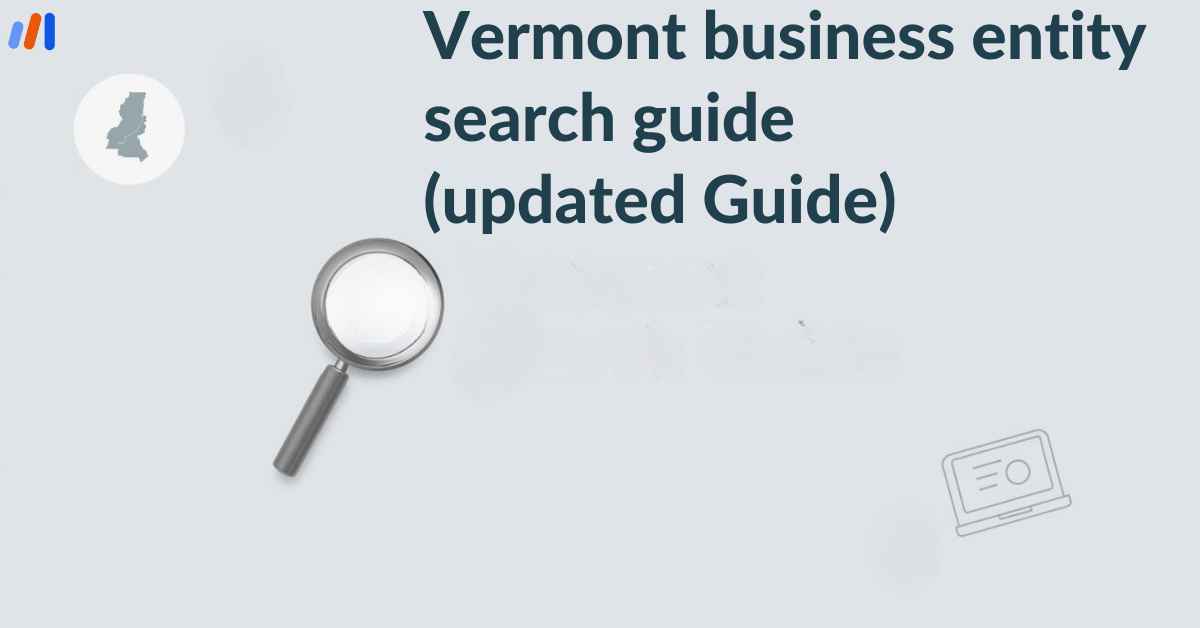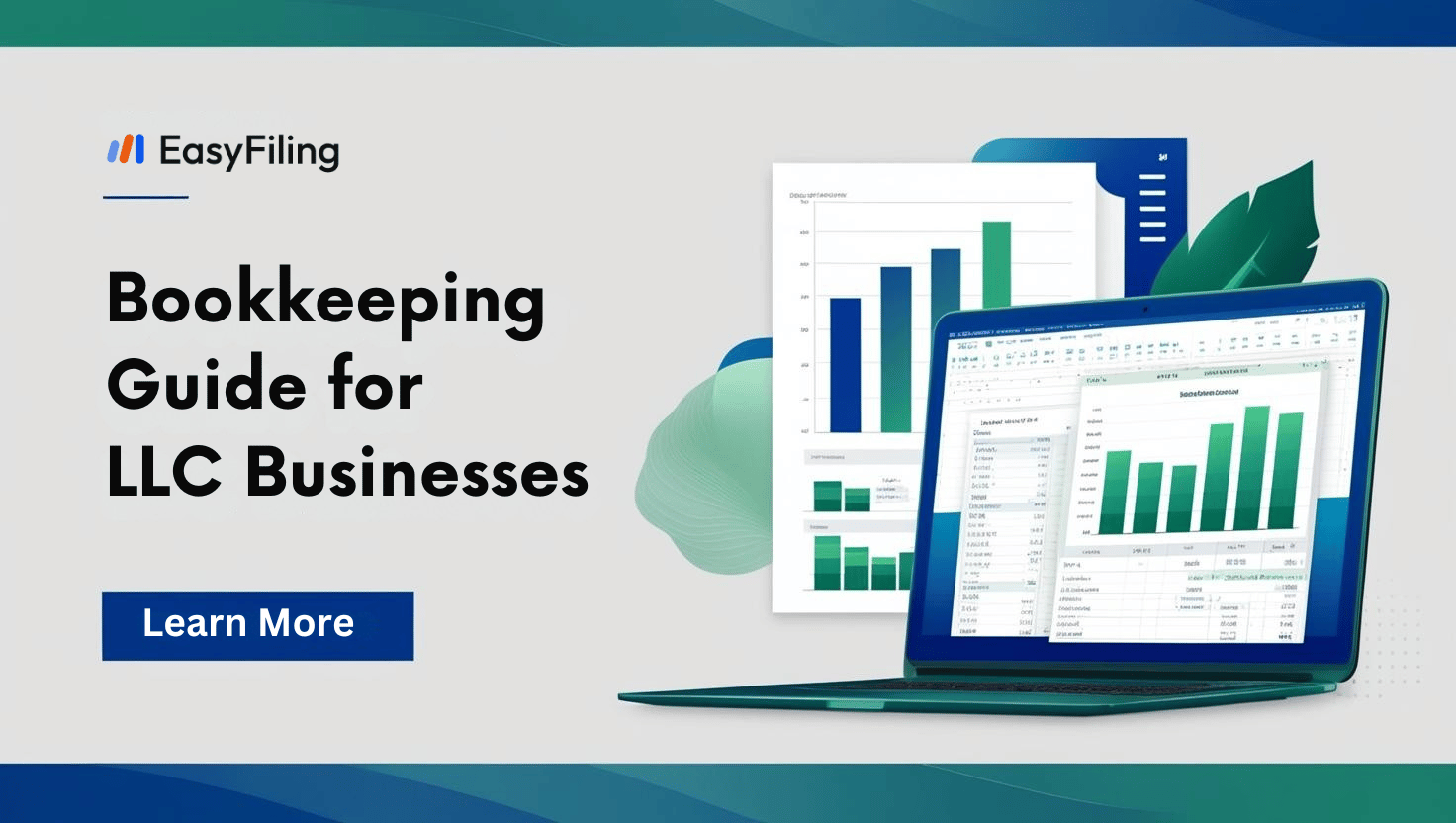The best perk of freelancing is the ability to make your own schedule, but that comes with new expenses and the need for strong organizational skills. Unlike regular employees, freelancers must track their income and expenses and pay self-employment taxes, which contribute to Social Security and Medicare. Additionally, freelancers are required to make quarterly tax payments to the IRS.
It gets even more chaotic for freelancers who have clients around the globe—or those who live outside the U.S. and generate income from U.S. clients. Tax season is always stressful, but having everything in order throughout the year makes it easier.
The following guide highlights the tools every freelancer needs for stress-free tax filing, helping U.S.-based freelancers and global earners spend less time worrying about tax season and more time focusing on being self-employed.
Accounting & Bookkeeping Tools
The best way to avoid stress at tax time is to have your bookkeeping in order. Keeping good records and being organized year-round is key. Immediate access to your expenses and income is invaluable in ensuring that your business is running profitably.
Recommended Tools:
EasyBooks
EasyBooks is a bookkeeping platform focused on freelancers and small businesses. This tool will follow your income, expenses, help you save receipts, and make sure that you know at any point in the year how you are doing financially. It has a simple interface that helps those with no experience in accounting create clean, organized, tax-ready records.
By using any of these tools weekly or monthly, you can relieve yourself of stress during tax season.
QuickBooks Self-Employed
Made for freelancers, it tracks invoices, expenses, mileage, and quarterly tax estimates. Automatic bank syncing eliminates manual entry.
FreshBooks
Simple and user-friendly, with excellent features for invoicing, payment tracking, and generating financial reports.
Wave
Perfect for new freelancers and those on a tight budget. It is a powerful free tool for invoicing, scanning receipts, tracking expenses, and basic accounting.
Using any of these tools consistently ensures that you have accurate records and that tax season won’t have any surprises.
Expense Tracking Apps
Undeducted expenses can seriously hurt a freelancer’s total income. Expense tracking apps help capture every cost that can be legally written off.
Expensify
Uses SmartScan technology to scan receipts, log expenses, and track mileage.
Zoho Expense
Offers real-time expense tracking, multi-currency support, and detailed reporting for freelancers with clients in other countries.
Taking photos of receipts or reviewing spending weekly is a simple habit that prevents missed deductions.
Time Tracking & Invoicing Tools
Freelancers who bill hourly or work with multiple clients must track their time accurately, as this is essential for correct income reporting.
Time Trackers
Toggl
Offers simple, one-click time tracking with detailed reports showing how time is allocated across projects, clients, and tasks.
Harvest
Combines time tracking with invoicing, allowing freelancers to send invoices immediately based on recorded hours.
Bonsai
An all-in-one solution offering contracts, proposals, time tracking, and invoicing — ideal for freelancers who want everything in one dashboard.
These tools ensure all billable hours are recorded accurately for IRS reporting.
Tax Filing Software & Platforms
Tax filing software assists freelancers in preparing returns, calculating deductions, and organizing the IRS forms they need.
Key Features Freelancers Should Consider
- Support for Schedule C & Schedule SE
- Clear deduction recommendations
- Easy importing/syncing with accounting tools
- Options for filing federal and state returns
- Quarterly estimated tax calculators
- Step-by-step guided workflows
Most freelancers use TurboTax Self-Employed, H&R Block Premium, or TaxAct Self-Employed — all of which offer a guided filing experience.
However, even great software may not be enough for freelancers with U.S. clients who live abroad or those with complex income situations. Many eventually seek professional assistance for accuracy and peace of mind.
Document Storage & Organization Tools
Freelancers handle a wide variety of documents — contracts, invoices, receipts, 1099s, W-9s, bank statements, and more. Organizing these properly prevents issues during filing or audits.
Google Drive
Cloud storage with strong search features and universal device access.
Dropbox
A secure file syncing platform offering reliable version history and access across devices.
Evernote (Ideal for Financials & Tax Documents)
Evernote is excellent for storing receipts, documents, and notes. Its searchable system makes it easy to find items later, especially during tax season when recalling names, categories, or amounts becomes essential.
Consistent naming and folder structures throughout the year greatly reduce the mental load during filing.
Financial Planning, Budgeting & Cash Flow Tools
Because freelancer income varies from month to month — and taxes are due every few months — freelancers need strong financial planning tools to avoid surprises.
Mint
Helps track spending and manage budgeting categories.
YNAB (You Need A Budget)
A zero-based budgeting tool that ensures freelancers allocate funds properly for taxes and savings.
QuickBooks Cash Flow
Predicts income and expenses based on pre-scheduled transactions, helping freelancers plan.
Financial experts recommend setting aside 25–30% of freelance earnings for taxes.
Tips for Stress-Free Tax Filing
Tax season is challenging, but the right preparation makes it far easier:
- Update income and expenses weekly or bi-weekly
- Digitally scan and save receipts immediately
- Set quarterly tax payment reminders (Apr 15, Jun 15, Sep 15, Jan 15)
- Maintain separate personal and business bank accounts
- Set aside tax funds as soon as income is received
- Consult a tax professional for international or multi-state situations
These simple habits can dramatically reduce tax-related stress.
How Professional Filing Services Help Freelancers Worldwide (Without Stress)
If you’re a freelancer earning income sourced within the U.S. — through platforms like Upwork, Fiverr, or direct client work — you may be required to file taxes with the IRS, even if you live outside the U.S. This may include completing Schedule C, Schedule SE, Form 1040-NR, claiming treaty benefits, and much more. None of these processes is simple.
Professional IRS filing services, such as EasyFiling, help global freelancers by:
- Preparing accurate and complete annual tax returns
- Managing income from multiple platforms and clients
- Assisting non-U.S. residents with Form 1040-NR
- Helping freelancers obtain an ITIN (if required)
- Ensuring legal deductions are properly claimed
- Organizing documents for tax compliance
- Guiding quarterly estimated tax payments
This support gives freelancers peace of mind, reduces the risk of IRS penalties, and allows them to focus on their work instead of complicated tax rules.
Conclusion
Freelancers appreciate flexibility, creativity, and independence, but tax responsibilities remain constant. Using the right tools for accounting, expense tracking, invoicing, document storage, and financial planning makes tax season far less overwhelming.
Freelancers with U.S.-source income, especially those living abroad, can remain compliant, avoid penalties, and file accurately by combining these tools with reliable professional tax filing support.
File Your LLC Today
25$ off with a coupon
Lock in EasyFiling's transparent rates and get lifetime compliance support at no extra cost.
Get Started Now