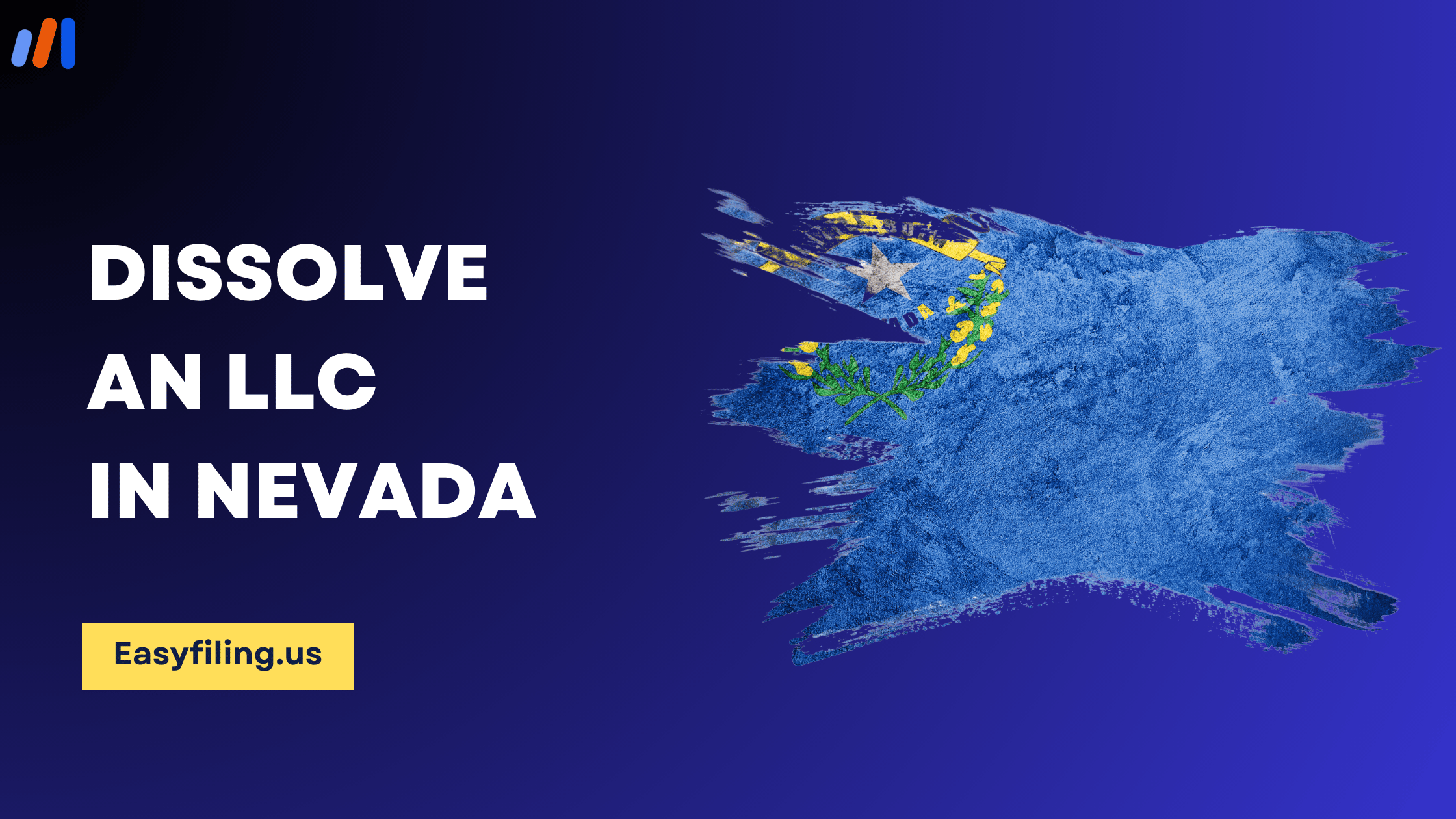People usually have to deal with lots of important files in their offices, and most of them are in PDF format. Due to this, employees need to spend multiple hours each week just managing these files. Because if there are too many files, anyone can be confused, and their time is also wasted. Instead, they can merge PDF files into a single file, which eases the document management process. This helps them stay organized, and the overall workflow becomes faster.
Why scattered files slow your team down
Many teams work with many small files. Contracts, invoices, images, and notes often live in different places. People need to attach separate files to emails. Reviewers download each file one by one. This pattern creates these problems:
- Review takes longer because readers switch between files.
- Approvers lose context when documents arrive separately.
- Version control becomes messy when parts of the same project live in different files.
Merging files into a single PDF helps fix these problems. When you merge PDF files, you put related documents together in logical order. Readers open one file and see everything they need.
Quick real-world scenarios
Scenario 1 — Client proposals
A sales rep collects a cover letter, pricing sheet, and terms from three places. If the rep uses a PDF merger to merge PDF files, they create one package in minutes. The client receives a single file, and the rep avoids a follow-up to resend missing pages.
Scenario 2 — Employee onboarding
HR gathers several policy pages, a benefits guide, and a welcome form. Merging them into one PDF gives new hires one document to review and sign. HR spends less time tracking which pages someone missed.
Scenario 3 — Internal reviews
A manager asks for edits on a report that lives in multiple documents. Combining those parts into one file makes it easy for the reviewer. Editors add comments in one place, and the manager approves faster.
These examples show how small time savings add up. If each employee saves ten minutes per day, the company saves hours per week.
Five direct productivity wins
1. Faster sharing
One file uploads and sends faster than many. Team members open one document and start work immediately.
2. Fewer mistakes
When documents live together, people see the full context. This lowers the chance of missing a page or using an old version.
3. Easier version control
You store the final set as one file. People refer to one reference, not to several scattered files.
4. Smoother approvals
Approvers read one continuous document. They sign or comment in one place, which reduces back-and-forth.
5. Simpler filing
Keeping all related data in one file makes it easier to find later on. Your file system stays neat and searchable.
Mini case study: a small accounting firm
A five-person accounting firm had a slow month in the closing process. Staff opened separate PDFs for invoices, receipts, and reconciliations. The partner asked the team to merge PDF files for each client folder. The team saved 20 minutes per client file. Over one month, they saved eight hours. That freed time to follow up on late payments. The firm handled more work without adding staff.
Common mistakes to avoid
- Merging without checking page order. Always preview the final file.
- Keeping merged files with unclear names. Use a consistent naming rule.
- Relying on a single person to merge files. Teach at least two people the process.
- Ignoring file security. Protect files that include personal or financial data.
Avoid these mistakes, and the merged PDFs will help rather than hurt.
Practical tips for daily use
- Combine only related documents. Don’t combine unrelated files just to reduce the file count.
- Use bookmarks or a table of contents for long documents. This helps readers jump to relevant sections.
- Keep an original copy of each source document before merging. This keeps your audit trail clear.
- If many people need to add pages, use a shared workspace where each change is tracked.
These habits keep merged files useful and reliable.
How merging supports remote teams
Remote workers often rely on email, chat, and cloud drives. One merged file works well in all three places. Remote reviewers avoid opening multiple attachments, and managers also approve work faster. This reduces the number of meetings needed and lets people focus on the task at hand.
Next steps you can take today
- Decide where merging can help most. Pick one common workflow, such as proposals or invoices.
- Trial a PDF-merger tool for one week. Time the task before and after.
- Create a short guide for staff with the naming rule and a screenshot of the merge steps.
- Review results and expand the habit if it saves time.
Each small step improves your workflow and builds momentum.
Final thought
Merging PDF files gives you a simple way to reduce routine friction. The change does not require heavy training or a big investment. It improves how people share, review, and store documents. Start with one process, measure the savings, and scale what works. Over time, those minutes saved turn into real capacity for higher-value work.
File Your LLC Today
25$ off with a coupon
Lock in EasyFiling's transparent rates and get lifetime compliance support at no extra cost.
Get Started Now