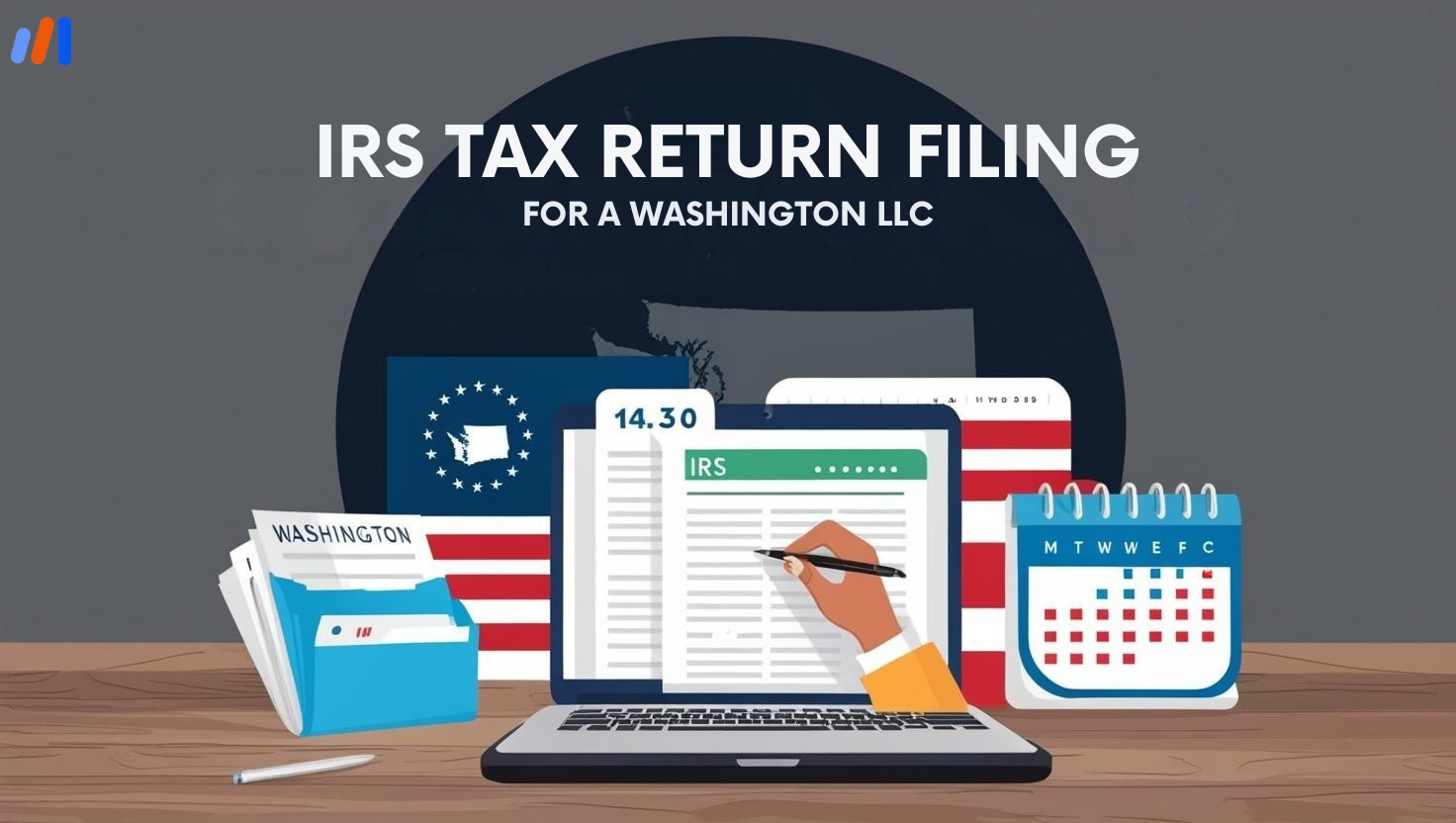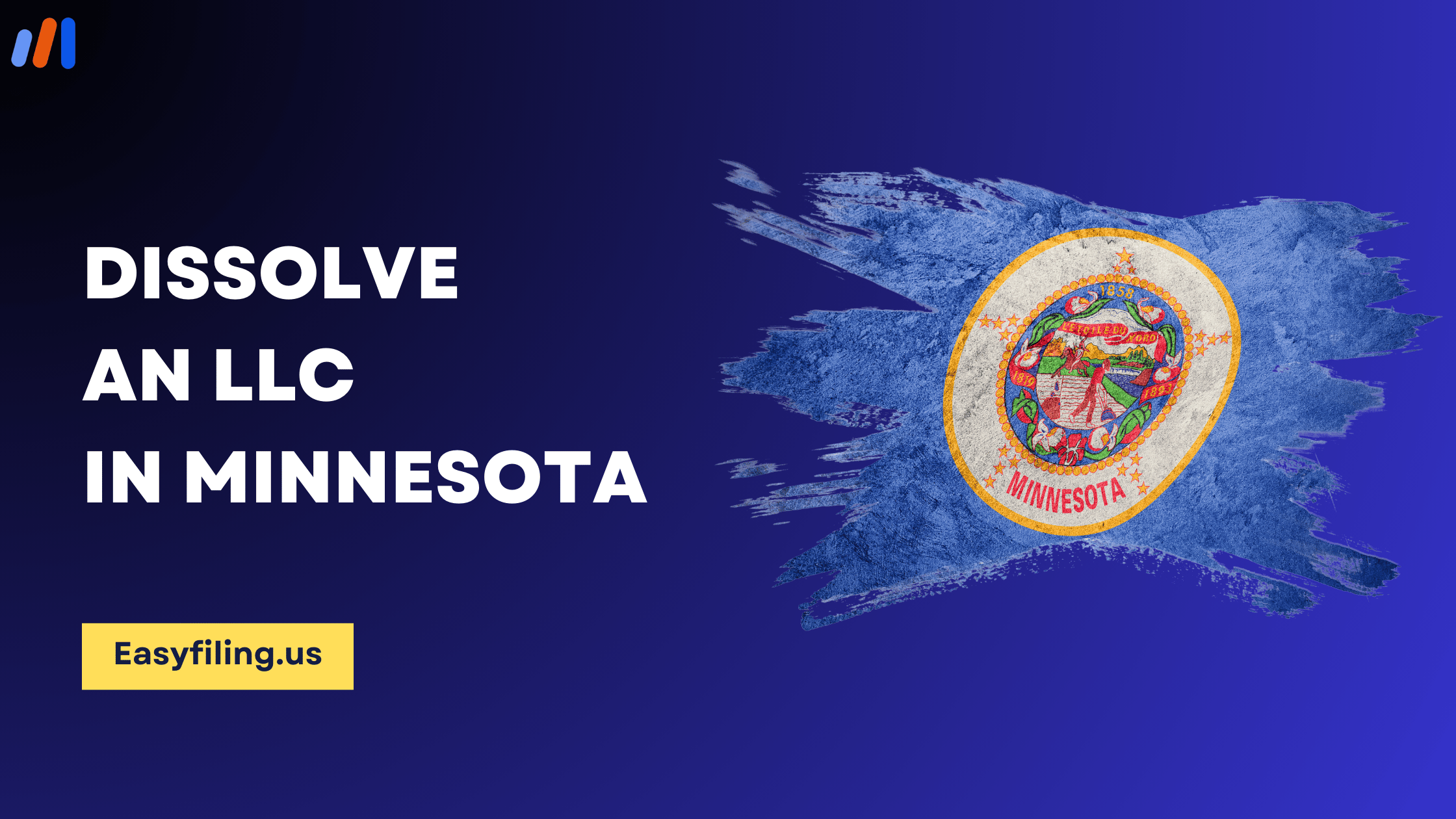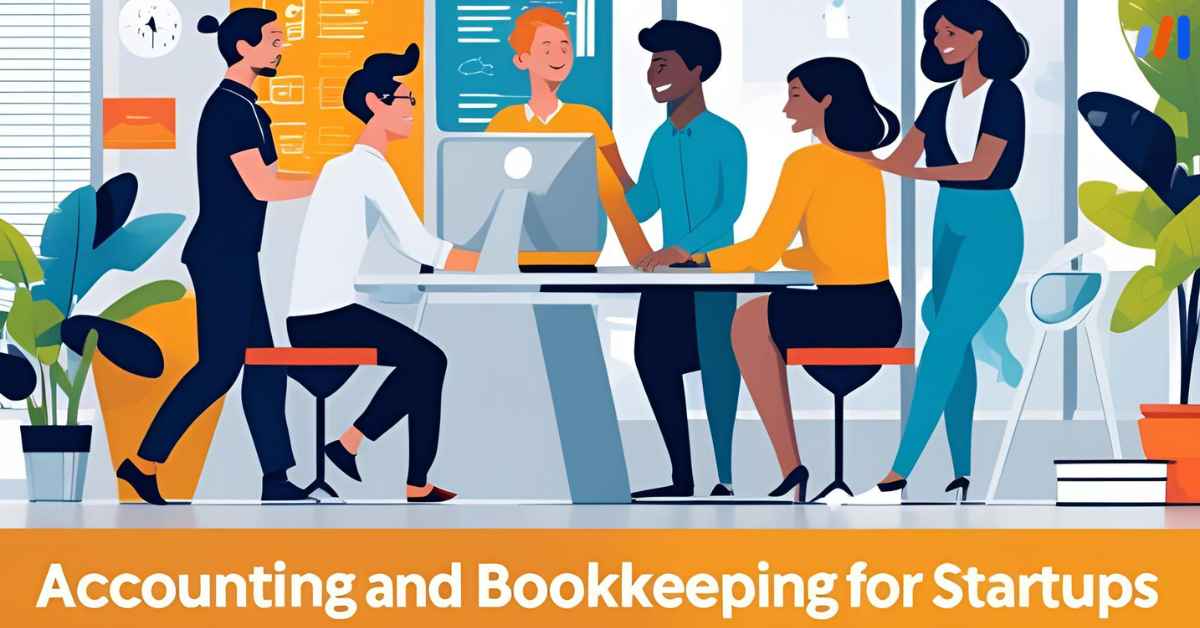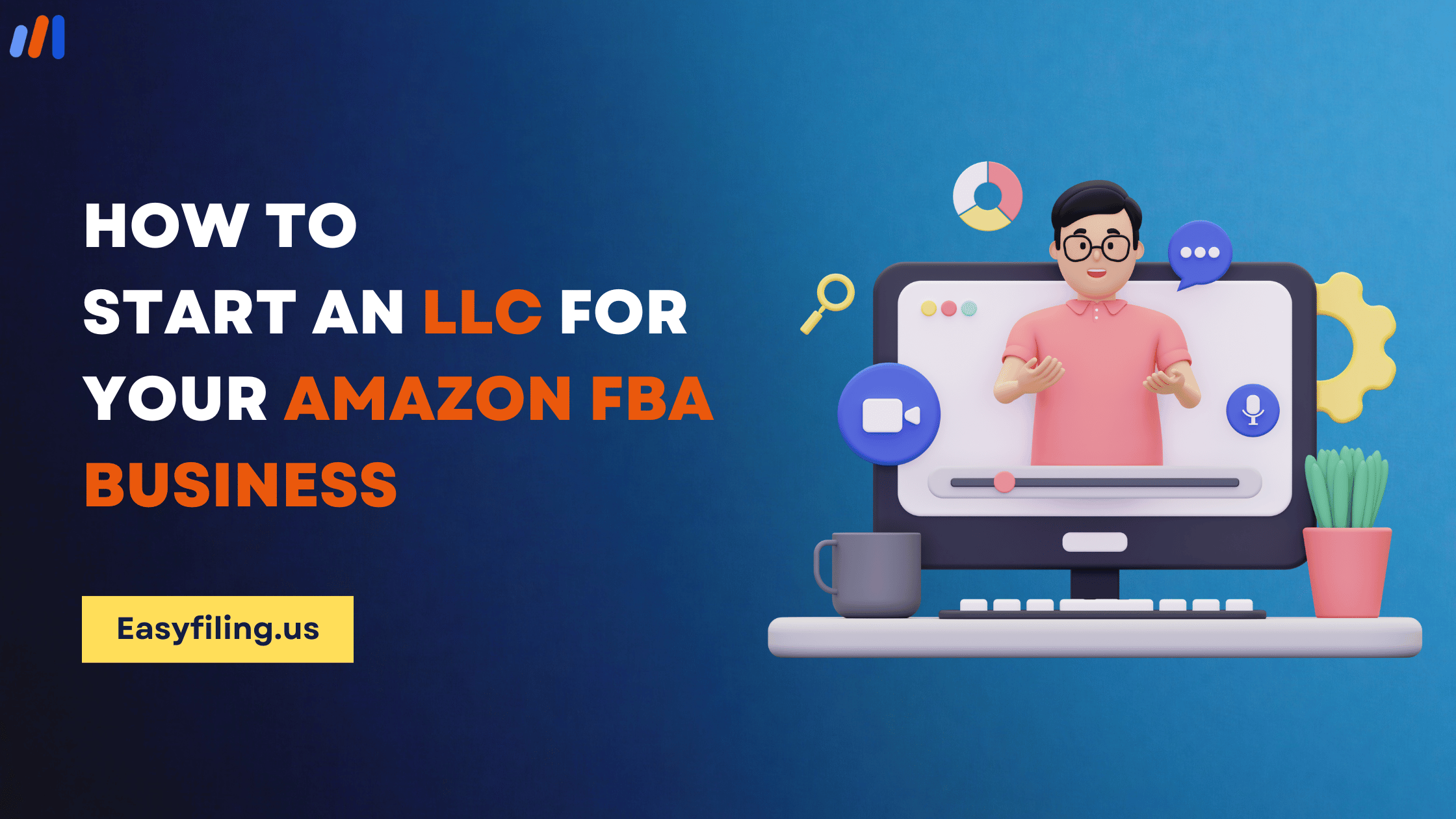Why It’s Important to Conduct a Pennsylvania Business Entity Search
Planning on starting a business in Pennsylvania? Running a Pennsylvania Business Entity Search will be one of the first steps you need to take. Not only can you check if a name is available, but it also gathers legal information about other entities and checks if your business will be compliant as well.
It does not matter if you are forming an LLC, corporation, or nonprofit. The Pennsylvania Business Entity Search tool will make sure you are informed and ready to go. It avoids costly mistakes such as name duplication or filing errors and supports smart and strategic planning for business.
A Quick Overview of Business Registration in Pennsylvania
In Pennsylvania, all formal business structures, such as LLCs, corporations, partnerships, and even nonprofits, are required to be registered with the Department of State. This step establishes a public record of the business and provides a unique entity number to it. Without going through this step, a business cannot conduct a legal operation within the state.
Importance for New Business Owners and Entrepreneurs
For new entrepreneurs, utilizing the Pennsylvania Business Entity Search is critical, as this tool enables checking if a business name is taken or not, preventing unneeded legal entanglements, and checking compliance with state regulations. It is also helpful in competitor research and gives valuable data on the industry.
What Is the Pennsylvania Business Entity Search Tool?
The Pennsylvania Business Entity Search Tool is an online system offered by the state of Pennsylvania for free. It is provided by the Pennsylvania Department of State. Users can search businesses registered within the state of Pennsylvania using the name, entity number, or filing number.
Purpose of the Tool
The tool helps individuals:
- View legal entity information
- Confirm registration status
- Access the filing history and certificates
- Check business name availability.
Official Platform Overview
The platform, as part of the Pennsylvania Department of State’s website, provides users with various intuitive filters and displays detailed entity records. These include status, formation date, and officers, along with other relevant information where available.
Top Reasons to Conduct a Pennsylvania Entity Search
Incorporating Pennsylvania into your business plans is a friendlier option for various reasons. Pennsylvania Business Entity Search cannot be overlooked for:
- Due Diligence: Review potential partners, vendors, or competitors before making business decisions.
- Annual Filings: Check active status and confirm if there are any upcoming obligations for renewals on pending filings.
- Legal Compliance: Avoid name use violations or infringing prior registered businesses, which may jeopardize your enterprise.
- Ensure Name Availability: Help ensure rejections do not occur by verifying the uniqueness of your preferred names prior to registration.
Comprehending Pennsylvania’s Rules for Naming a Business
Pennsylvania has very specific guidelines for the names of businesses. The business name that you select cannot:
- Be misleadingly similar to an existing registered business in Pennsylvania
- Contain restricted terms such as “Bank,” “Insurance,” or “Attorney” without proper authorization
- Use terms that mislead the public regarding the nature of the services provided
Legal Naming Criteria for LLCs, Corporations, and Others
Business names must include appropriate designators:
- LLCs: “Limited Liability Company” or “LLC”
- Corporations: “Corporation,” “Incorporated,” “Corp,” or “Inc.”
- Limited Partnerships: “LP” or “Limited Partnership”
Other Major Considerations Before Registering a Business
Trademark Conflicts
A name might still infringe on a federal or state trademark even if it is not registered in Pennsylvania’s database. Avoid trademark infringement by checking the USPTO trademark database.
Domain Name Availability
Make sure that the domain name is available and matches the name of the business to be registered. Securing a domain early helps in branding and SEO.
Branding Tips
Make sure that your business name is easy to remember, brandable, resonates with the audience, and suits your business goals. Think about your long-term plans and how the name fits into cross-channel marketing.
How to Navigate the Pennsylvania Business Entity Search Portal
You can access the portal by:
- Visiting the Pennsylvania Department of State Business Search page
- There is no need for a login
- The system is open for public use
Overview of Pennsylvania Business Entity Search Portal
The interface allows the users to search for:
- Business name
- Entity number
- Filing number
- Officer name (limited access)
Step-by-Step Guide for Navigating Through the Pennsylvania Business Entity Search Tool
Let us now take a look at the steps that you need to follow to use the Pennsylvania Business Entity Search tool.
- Visit the Official Portal
Head to the PA Department of State and navigate to their search page. No registration or login is needed. - Enter a Keyword or Full Entity Name
Enter either the name of the business or part of it to broaden your search. Partial words can also be used. - Apply Filters for Precise Results
You can further refine the results with the provided filters like match type (Starts With, Contains, Exact Match), entity type, and their status (active/inactive). - Click “Search.”
After entering all relevant parameters, click the “Search” button to generate a list with all business entities that match your search criteria. - To Review Result, Click on an Entity Name
The results will display entity names along with their corresponding numbers, statuses, and additional information. To access detailed data like registration date, officer names (if they are public), and document links, click on the entity name.
Filters and Options Explained
- Starts With: Apply when you are certain of the initial parts of the name
- Contains: Works best for searches that are keyword-based
- Exact Match: Best for name availability checks and accuracy
This step-by-step process guarantees precise real-time data for compliance requirements or strategizing your next business move.
What You Will Find in Your Pennsylvania Business Search Results
Results include:
- Entity Name
- Entity Number
- Status (active, inactive, merged, etc.)
- Registration Date
- Officer’s name and address (if provided)
- Certificate of Good Standing (available for viewing or request)
Decoding Pennsylvania Business Entity Status Results
It’s key to note that understanding status codes is essential in business:
- Active: Legally authorized to operate
- Inactive: Lapsed or non-compliant
- Merged: Entity combined with another business
- Dissolved: No longer recognized legally
These are important to determine if a business is operating legally or if a name is still active.
Strategies to Enhance Your Pennsylvania Business Entity Search
- Use Wildcards: An asterisk (*) substitutes for characters you do not know.
- Try Variations: Look up single and plural forms as well as abbreviations.
- Don’t Rely on One Attempt: Separate keyword and exact searches.
- Search Frequently: Daily changes may allow for newly available names.
Understanding Distinct Characteristics of the PA Entity Search System
Other features Pennsylvania offers that most states do not include:
- A more extensive historical record of dissolved or inactive entities.
- Original filing documents are provided in PDF form.
- Post-filing modifications, real-time document change notifications are available.
Differences Compared to Other States
- No account creation is necessary to access the system (most states require an account).
- Enhanced historical archive.
- Increased government transparency for requests involving certificates.
Explaining Sample Search Results: A Walkthrough Simulation Guide
Let’s say, for example, you want to name your LLC “Keystone Tech Solutions”
- Input “Keystone Tech” in the contains filter box.
- Results will show several options—one of which will be “Keystone Tech Solutions Inc.” (inactive).
- Look for “LLC” version—confirm no matches exist.
- Outcome: Probability of availability seems high.
Nonetheless, we advise either doing a name reservation or formation to guarantee availability.
Post-Pennsylvania Business Entity Search
Steps to Take Following Completing the Pennsylvania Business Entity Search
- Decide on Your Business Name
In the case that your selected name is up for grabs, making haste is advised. Names that are not reserved are freely accessible. Reserve it through the online portal or navigate directly to the form.
Next Steps in Legal Matters
- Create your LLC or Corporation through the PA Business One-Stop Hub
- Acquire an EIN from the IRS
- Select a Registered Agent
- Apply for necessary licenses and permits
How EasyFiling Can Assist in Starting Your Business in Pennsylvania
The process of setting up a business in Pennsylvania is streamlined by EasyFiling:
- Name Reservation: We make sure that your selected name is not already taken and that it is reserved for you.
- LLC/Corporation Formation: Submission of LLC/CORP applications as well as the necessary articles of organization/incorporation.
- EIN Assistance: Swift attainment of your IRS tax ID.
- Registered Agent Services: Keeps you compliant while keeping you in the loop.
- Ongoing Support: Help with compliance, reminders for annual reports, and more.
Launch your business in Pennsylvania through EasyFiling
to enjoy reduced rates while maintaining confidence in quality service.
Pennsylvania Department of State Contact Information
- Website: https://www.dos.pa.gov
- Phone: (717) 787-1057
- Email: RA-CORPS@pa.gov
Comprehensive Pennsylvania Business Entity Search
Completing a thorough Pennsylvania Business Entity Search can be one of the most valuable steps at the beginning of your business journey. It protects your business name, helps avoid legal issues, and establishes credibility for your company.
About the Pennsylvania Business Entity Search: Questions and Answers
Is it possible to look up an entity using the owner’s name?
Access is restricted for searching by officer name, depending on entity type, so it is limited.
Is the service chargeable?
No. The Pennsylvania Business Entity Search is free for everyone.
How often do you refresh the information in your database?
As soon as the Department of State processes the filings, those updates are captured in the system. Other updates happen per schedule.
File Your LLC Today
25$ off with a coupon
Lock in EasyFiling's transparent rates and get lifetime compliance support at no extra cost.
Get Started Now