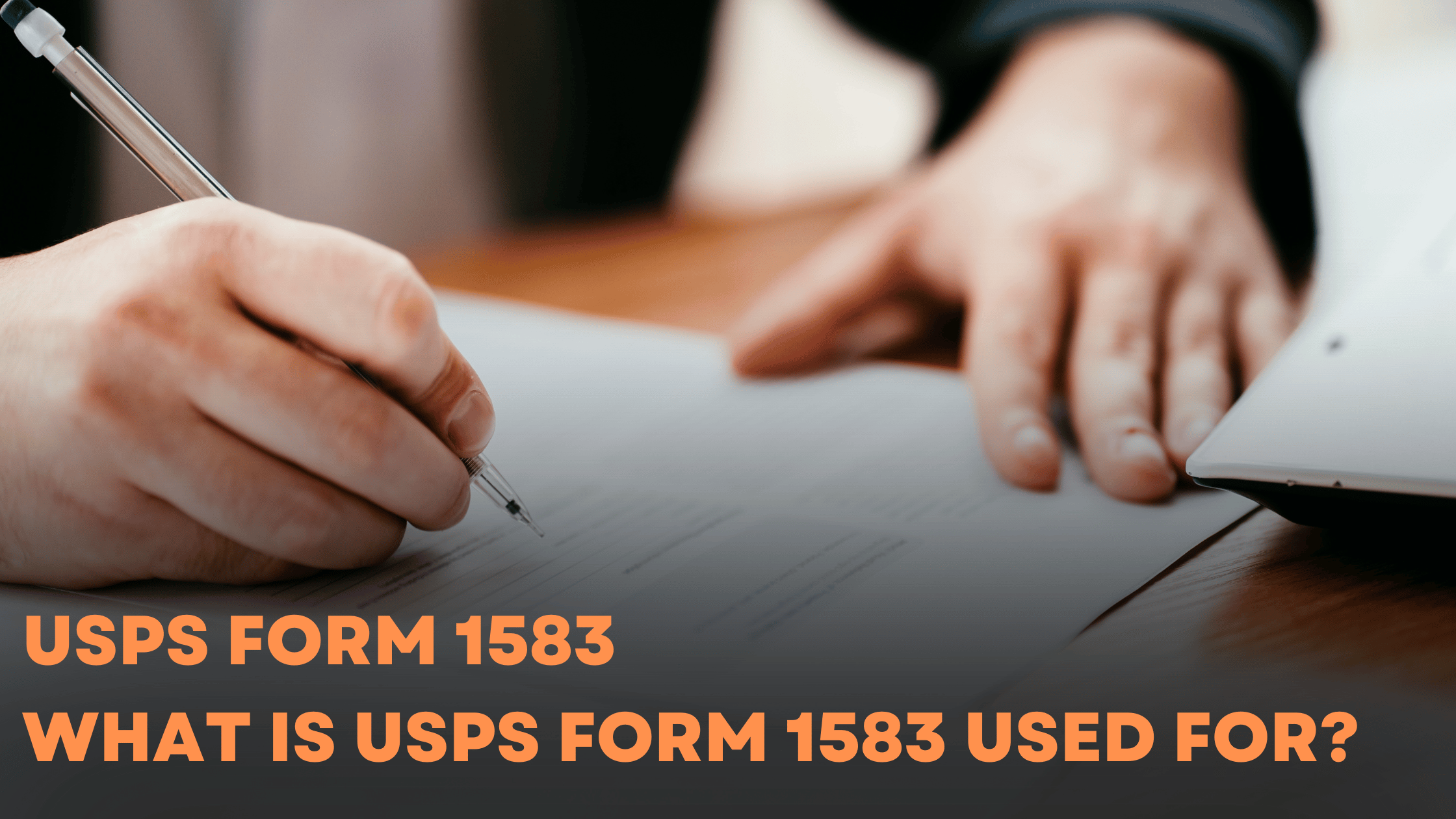Every successful business is anchored by good bookkeeping. Whether it is monitoring cash flow, preparing for tax filing, or analyzing profit margins, having good bookkeeping is vital. Good software does make it easier, however.
Hundreds of bookkeeping tools are available today might make selecting one feel daunting simply because of the abundance of options. The most important factors to consider are the business needs, set budget, and long-term goals of the software.
This guide aims to cover crucial points on how to choose the right bookkeeping software for your business.
1. Understand Your Business Needs
Attempting to analyze diverse pricing models or features of software before looking into personal business needs is counterproductive, not to mention irrelevant. Ask yourself:
How large or complex is the business model?
Take the example of a freelancer. They would most likely only require invoicing and expense management, while businesses with employees might be looking for inventory management, tax support, and even payroll processing.
Are there specific requirements tailored to an industry?
To put things into perspective, servers in a restaurant may need to have tips tracked, construction firms require project-based accounting, and eCommerce businesses would benefit from direct integration to marketplaces like Amazon or Shopify.
How many users will require access?
If you happen to collaborate with a bookkeeper-accountant or work with a team, opt for a software that has provisions for multiple users and customizable permissions.
An accurate breakdown of the features you require will ensure you do not end up spending more than you should on an overly complicated solution or, worse, selecting a tool that is not optimized for your company’s growth.
2. Check For Important Features
Every bookkeeping tool has its strengths and weaknesses. While some tools center their attention on catering to the needs of small enterprises, others are designed for major corporations with intricate financial systems and structures. At the very least, your tool should have the following features:
Tracking of Income and Expenses: Your software should be able to automatically categorize transactions and track where money is coming from and where it is going.
Invoicing and billing: Sending invoices, reminders for overdue payments, and accepting online payments should be made simple and professional.
Catching Fraud Early: To detect fraud or errors early, your software should be able to match transactions with bank statements.
Regular and Strategic Business Reporting: Your software should be able to generate profit and loss statements, balance sheets, cash flow statements, and other strategic reports to assist you in regular and strategic business reporting.
Tax Reporting: Your software should be able to assist in bundling receipts, tracking expenses that can be deducted, and generating precise reports that can be taxed.
Optional but powerful features to consider:
- Payroll Services: Simplify the process of paying employees and filing taxes.
- Keeping Track of Inventory: Keep active control over stock levels, order purchases, and the cost of products.
- Support for Multiple Currencies: Very useful for businesses with international clients or suppliers.
- Tracking Time: The software can track the time clients are billed per hour for the duration of services provided.
Create your feature lists by breaking them down into must-haves and nice-to-haves first.
3. Consider Ease of Use
Even top-tier software is useless if complicated, and takes forever to learn. Your time is money, so it is in your best interest to avoid wasting hours trying to learn a mind-numbing software. Look for:
- An appealing interface that has the structure and organization needed for easy access to dashboards, reports, and tools.
- Guided setup or onboarding that assists with the initial step.
- Knowledgeable help center, including instructional videos, live chats, and forums.
- Mobile applications that allow for receipt management, invoice sending, and financial management while on the go.
Beginner users should look for EasyBooks, Wave, FreshBooks, or QuickBooks Simple Start. Users who are used to terms of bookkeeping and want more features may prefer Xero or Zoho Books.
4. Look for Available Integrations
Businesses today use multiple different tools, which is why your bookkeeping software needs to smoothly integrate with any tool to streamline business operations.
- Look for automatic imports from bank accounts and credit cards.
- Stripe, PayPal, and Square, for example, allow users to effortlessly reconcile payments.
- Shopify, WooCommerce, Etsy, and Amazon are examples of e-commerce stores.
- Time-tracking applications, CRM systems, and project management software.
- Tax and employee hour submissions for payroll are examples of syncing.
Choosing software with good integration options leaves less work to be done manually, cuts down on mistakes, and improves flow within your operations.
5. Flexibility and Scalability
With growth comes a change in financial needs. Look for software that adapts alongside you, instead of forcing you to change platforms later. Here’s what to focus on:
- Upgrading features through tiered pricing options.
- Support for multiple users or businesses under one account.
- Cloud-based data access anytime, anywhere.
- Open developer access or APIs for building and automating specific workflows.
For businesses of all sizes, QuickBooks Online and Xero are two excellent options because of their scalable features in all plans.
6. Data Backup and Security
Sensitive financial records require obfuscating forms of protection. Focus on software that prioritizes security. Important factors include:
- Encryption of data while being stored or transmitted.
- Two-step authentication (2SA) for blocking unauthorized entry.
- Automated backups at regular intervals help ensure that you do not lose any data that is important to you.
- Audit trails that track amendments made to the financial data also help.
- Other compliance regulations that need to be looked at include GDPR, HIPAA (only if the business is healthcare-related), or SOC 2.
A detailed look into the security policy of the software and whether they were voluntarily audited needs to be performed all the time.
7. Compare Pricing Plans
Depending on the features, users, and service tiers offered, bookkeeping software can range from being completely free to hundreds of dollars monthly. To evaluate pricing:
- Start from free trials that most platforms offer in 7 to 30 day increments, bending the trial period.
- Scroll down to the fine print section, and check for any hidden fees related to additional users, joiners, or report integrations.
- It is also important to think of long-term value. Although some tools may raise costs slightly, in the long run, they might save time and even minimize stress.
- Make sure you check the cancellation terms and ensure you can downgrade and cancel easily when your needs change.
Examples:
- For basic features, Wave provides an entirely free plan.
- FreshBooks starts at around $19/month.
- QuickBooks Online ranges from $30 to $200/month, depending on selected features.
Select the purpose-built plan for your current position while ensuring you have the option to upgrade later down the line.
8. Read Reviews and Get Recommendations
Check the product description, but don’t depend solely on that. Insights from actual customers can help you get important details regarding:
- Trustworthiness of the software and uptime
- The quality of customer care
- Support documentation and time required
- Installment charges or other fees, if any, or imposed through the software
User-generated reviews can be found on various platforms such as G2, TrustPilot, and Captera. For qualitative reviews concerning TrustPilot software for small businesses, join Facebook forums or form niche communities for small entrepreneurs.
9. Test the Software Before Committing
Make sure to customize the program to your liking and unlock its full potential.
- Set up your company profile and connect your bank accounts
- Try out the key features you’ll use day to day
- Assess the user interface and navigation
- Contact support with a sample question to see how responsive they are
This provides an in-depth understanding of how intuitive or rigid the interface is when executing your business processes through the software.
Final Thoughts
The most important aspect when choosing your bookkeeping software is determining if it offers you an easier way of doing your work. Think about how it could reduce stress in your work life and make things simpler. It shouldn’t just come down to the features and pricing offered.
The benefits range from saving you tons of hours, smarter decision making, to guaranteed compliance with tax laws and regulations.
If you are confused and have no idea where to start with setting up your system, professional bookkeeping services such as EasyBooks by EasyFiling might be the answer you need.
Focus on what matters in your business, expanding it, by letting our experts handle choosing the proper software, verifying it’s set up correctly, and managing your books.
Frequently Asked Questions (FAQs)
What’s the difference between bookkeeping and accounting software?
Accounting computers go beyond handling transactions with income, expenses, and invoices. You will find tools aimed towards tax preparation, financial forecasting, and overall compliance with what is considered regulatory. These added features make accounting software more comprehensive for businesses in need of deeper financial inspection compared to bookkeeping software.
Is cloud-based bookkeeping software secure?
Yes, as far as most, if not all, claimed cloud-based platforms have proven extremely secure. They utilize encryption alongside two-factor authentication and automatic backups, which add layers to the protection of your data. Just look for the ones who meet the level of security expected within the industry.
Is it possible to use free bookkeeping software for my company?
Wave and other similar offers are perfect for small businesses and freelancers. They provide essential features such as invoicing and expense tracking. However, with the growth of your business, you might have to switch to more expensive software if you need additional features such as payroll or multi-user access.
What is the best bookkeeping software for small businesses?
It varies according to your business type and requirements. For its numerous features, QuickBooks Online remains a fan favorite. Xero works well for growing businesses, FreshBooks serves lunchnmakers, while Zoho Books is great for high-level automated functions at a competitively low price.
Am I able to change bookkeeping software down the line?
Yes, changing is doable, especially when the software you use cannot cater to your needs anymore. It is ideal to switch during the last month of a fiscal quarter or year, and hiring an expert can be useful to ensure the data transfer is done correctly.
File Your LLC Today
25$ off with a coupon
Lock in EasyFiling's transparent rates and get lifetime compliance support at no extra cost.
Get Started Now